I see a lot of players saying that they can not install Warcraft 1.24d patch due to the Registry error loading key 'Warcraft III\InstallPath' Error. This error occurs when you don't have original copy of Warcraft or you don't have registry entries created for Warcraft 3. You can make your registry entries manually by using Windows Registry Editor!.
How to make Warcraft 3 Registry Entries:
1. Open up regedit (start > run > regedit)
2. Go to HKEY_CURRENT_USER\SOFTWARE\Blizzard Entertainment\
3. Create new key, name it 'Warcraft III' (without quotes)
4. On right side of new key entry, right click and create new string value
5. Name it 'InstallPath' (without quotes)
6. Change the value of InstallPath to wherever you installed it (example: 'c:\warcraft 3\')
7. Reinstall Warcraft 1.24d Patch. (this time your war3 will be installed without any errors)
8. Enjoy! your Warcraft is patched to 1.25b
skip to main |
skip to sidebar

In 6.79, Roshan will respawn at a random time between 8 and 11 minutes after death.
Search
Latest Updates!
DotA 2 News:
Did you know?

In 6.79, Roshan will respawn at a random time between 8 and 11 minutes after death.
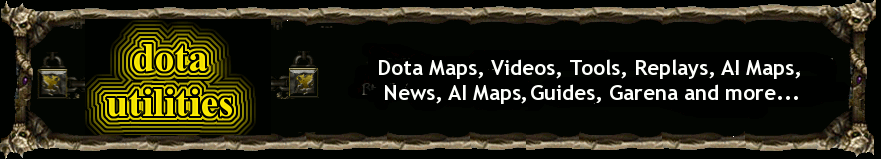





 Connect on Facebook
Connect on Facebook Follow us on Twitter
Follow us on Twitter
371 Comments yet..:
«Oldest ‹Older 201 – 371 of 371 Newer› Newest»-

-
-
4:00 PM

-

-
-
8:12 PM

-

-
-
9:22 PM

-

-
-
4:17 AM

-

-
-
7:39 AM

-

-
-
11:56 PM

-

-
-
6:06 PM

-

-
-
4:47 AM

-

-
-
8:24 PM

-
![No x!t -]virus[-](https://resources.blogblog.com/img/blank.gif)
-
-
9:57 AM

-

-
-
8:27 PM

-

-
-
8:45 PM

-

-
-
5:23 AM

-

-
-
12:15 AM

-

-
-
12:39 AM

-

-
-
2:02 PM

-

-
-
7:09 PM

-

-
-
12:16 AM

-

-
-
5:06 AM

-

-
-
1:50 PM

-

-
-
4:37 AM

-

-
-
7:35 AM

-

-
-
8:41 AM

-

-
-
6:47 PM

-

-
-
11:09 PM

-

-
-
1:31 PM

-

-
-
3:21 PM

-

-
-
3:34 AM

-

-
-
1:32 PM

-

-
-
7:31 AM

-

-
-
6:29 PM

-

-
-
9:09 PM

-

-
-
12:21 PM

-

-
-
2:10 PM

-

-
-
7:34 PM

-

-
-
3:14 PM

-

-
-
2:55 PM

-

-
-
9:58 AM

-

-
-
11:08 AM

-

-
-
5:41 AM

-

-
-
3:47 PM

-

-
-
6:34 PM

-

-
-
1:13 PM

-

-
-
10:44 AM

-

-
-
8:15 PM

-

-
-
12:06 AM

-

-
-
12:54 PM

-

-
-
1:02 PM

-

-
-
1:01 AM

-

-
-
3:00 AM

-

-
-
10:17 AM

-

-
-
6:03 PM

-

-
-
4:34 PM

-

-
-
9:51 PM

-

-
-
1:59 AM

-

-
-
3:51 AM

-

-
-
4:33 PM

-

-
-
5:29 PM

-

-
-
1:13 PM

-

-
-
3:27 PM

-
![r[i]bs](https://resources.blogblog.com/img/blank.gif)
-
-
2:28 AM

-

-
-
7:18 PM

-

-
-
1:28 PM

-

-
-
6:12 PM

-

-
-
9:28 PM

-

-
-
3:36 PM

-

-
-
2:28 PM

-

-
-
12:26 AM

-

-
-
12:40 PM

-

-
-
1:58 PM

-

-
-
11:45 PM

-

-
-
12:52 PM

-

-
-
3:59 AM

-

-
-
5:50 PM

-

-
-
9:45 PM

-

-
-
1:43 PM

-

-
-
4:51 AM

-

-
-
10:23 AM

-

-
-
12:52 PM

-

-
-
4:04 AM

-

-
-
9:54 AM

-

-
-
11:22 PM

-

-
-
3:09 PM

-

-
-
5:12 PM

-

-
-
12:40 PM

-

-
-
8:30 AM

-

-
-
3:27 AM

-

-
-
3:18 PM

-

-
-
8:30 PM

-

-
-
3:50 PM

-

-
-
3:57 PM

-

-
-
5:04 AM

-

-
-
5:06 AM

-

-
-
8:04 PM

-

-
-
7:09 PM

-

-
-
4:07 PM

-

-
-
4:09 PM

-

-
-
5:31 PM

-

-
-
5:39 PM

-

-
-
5:57 PM

-

-
-
1:12 AM

-

-
-
1:22 PM

-

-
-
5:38 AM

-

-
-
7:54 AM

-

-
-
5:38 PM

-

-
-
1:04 AM

-

-
-
10:03 AM

-

-
-
10:25 PM

-

-
-
10:29 PM

-

-
-
4:36 PM

-

-
-
12:56 AM

-

-
-
4:21 PM

-

-
-
3:12 AM

-

-
-
9:22 AM

-

-
-
10:20 AM

-

-
-
11:06 AM

-

-
-
1:52 PM

-

-
-
6:08 PM

-

-
-
8:29 PM

-

-
-
6:57 PM

-

-
-
8:04 PM

-

-
-
3:00 PM

-

-
-
7:15 AM

-

-
-
7:16 AM

-

-
-
2:38 PM

-

-
-
12:02 AM

-

-
-
10:15 AM

-

-
-
7:58 PM

-

-
-
8:09 PM

-

-
-
10:57 PM

-

-
-
9:29 AM

-

-
-
11:22 PM

-

-
-
8:14 AM

-

-
-
3:21 PM

-

-
-
9:51 PM

-

-
-
1:24 AM

-

-
-
8:29 PM

-

-
-
4:33 PM

-

-
-
10:52 PM

-

-
-
9:32 PM

-

-
-
5:22 AM

-

-
-
2:30 PM

-

-
-
8:09 PM

-

-
-
6:39 PM

-

-
-
1:52 PM

-

-
-
9:25 AM

-

-
-
6:29 PM

-

-
-
11:46 AM

-

-
-
8:30 AM

-

-
-
3:29 PM

-

-
-
7:35 PM

-

-
-
4:28 AM

-

-
-
4:15 AM

-

-
-
3:11 AM

-

-
-
12:21 AM

-

-
-
11:18 AM

-

-
-
2:12 PM

-

-
-
11:53 PM

-

-
-
11:58 PM

-

-
-
6:22 PM

-

-
-
4:58 AM

-

-
-
5:57 PM

-

-
-
10:49 PM

-

-
-
10:53 PM

-

-
-
2:44 PM

-

-
-
4:26 PM

-

-
-
5:29 PM

-

-
-
2:16 PM

-

-
-
4:27 PM

-

-
-
6:57 PM

-

-
-
3:07 PM

«Oldest ‹Older 201 – 371 of 371 Newer› Newest»Hello, here is my problem: I downloaded both, RoC and TFT from blizzard official webpage where i have my keys registered, since i dotn have my cd's with me. Until there everything right. Installation done succesfully.
I have a little problem starting TFT because if i double click on the icon it doesnt open, i have to right click and select "run as administrator", then it works. But my computer account is registered as administrator, so i dont know why that happens.
Once TFT is open and i go to bnet, new path starts downloading normally, until it reaches 100% and there appears a button which says "restart". I click on it and it freezes few seconds saying "closing the game..." and then a message appears that the patch couldnt be installed because the game is still open, and that i can either manually close it and try again or restart my computer if they problem persists. But my warcraft is closed, or atleast everywhere it shows me so (including task manager). I restarted my computer twice but still the same problem.
Today i tried to download the patch from this webpage, but it tells me there is a problem since its not for the same warcraft version (i supose so since my warcraft is in spanish).
So my question is, what else can i try now to fix it? Thank you in advance and i hope someone can help me.
More then simple :
http://maged.lordaeron.org/WC3InstallPath.php
And u get a registry file
THANK YOU sooooo much!
what is this?
HKEY_CURRENT_USER\SOFTWARE\Blizzard Entertainment\
nice it works thanks so much! realy helpful 2 thumbs up!
What and where is regedit
Thanks mate, worked like a charm
Blizzard BNUpdate v2.133 compiled on Aug 14 2008
Log created at 12:46 am on 03/10/2011
This patch upgrades Warcraft III The Frozen Throne from the previous version.
ERROR: unable to apply patch to file 'd:\program files (x86)\warcraft iii\worldedit.exe'
RESULT: Patch failed
pls help us with this... ive fkin original w3 and so much problems with patching ah...
Guys, when MODIFY-ing the string value dont forget to put the second slash ( \ ) in .. Like this:
D:\Warcraft III\ .. Instead of D:\Warcraft III
This was the issue on my pc.
Have fun!
how to chng english version to chinese version.....
i want to play tht different looking version which i see in chinese versions........
im havin a checksum problem, units\abilitiesdata.slk
im usin linux, wine repository.I created the reg file and everything. this is the 1st ive ever come across a checksum error
ty
Thanks! Worked great :)
I had the same problem, so i wrote some little script to make it easier for others - you should've installed visual runtime environment which should come with win updates anyway. Just click on my nick for downloading the .vbs file. Double click it and a prompt will show up where you only have to put in your install dir
thanks..it really working
How to reinstall warcraft?
Thanks !
ooohoo , thanx a bunch man , u'r a life saver :X:X
nice job panos.
Fail post.
where can I find the REGEDIT ??
Thanks SOOOOOO Much !!!!
this is my 1rst time to "INSTALL".
plzz give me some tips
i'ved allready did the instruction.
(the program was unable to find a file required for patching.),
File name:C:/Users/PC/Document/War3.exe
Error:The system cannot find the file specified>?
waht mean of these>?
@panos:i've allready did the steps,but why>? it didn't
work.
freaking irritating, just play lol so much more user friendlier
nuf said
thanks a ton dude this info is soooooo HELPFUL! :D
my new problem is
ERROR: unable to get version size for file 'g:\games\warcraft\Warcraft III 1.20\War3.exe'
The specified resource type cannot be found in the image file. pls help me ASAP
-kurogin
tnx.
success!! :)
cheers! works perfect!
how can i fix the problem of dota, everytime i'd play ill also disconnected to the game....
Where to download the Windows Registry Editor?
Can anyone can HELP ME BESIDES TO THE MORONS?
thank u soo much
were can i download the windows registry editor?
yah,!!!ur very good in registry bro..thanks for this info,got the patch.but also need to use your brain to fit tha value right???ur the best dude..it worked for me.^^,
i got a problem while opening warcraft III...
i got this problem below...
CD-ROM drive error
Please verify that your frozen Throne is in your CD-ROM drive,then click on 'retry'.
(that's exactly happen to me)
plsssssssssss help me...thnx!!!
O DAMn ... THAT WORKED !!!! ,,, HEll THAAANKS ... Now I caN MOve ON ;)
Blizzard PrePatch v2.70 compiled on Jul 7 2003
This program patches Warcraft 3
Log created at 5:53 pm on 06/24/2011
ERROR: unable to create file 'C:\Program Files\Warcraft III\BNUpdate.exe'
Access is denied.
RESULT: Prepatch failed
where can i find the regedit
thnx it works....
right click and run as administrator. done patching
At first it didnt work.. I didnt make a new Warcraft III key coz it already existed. So i just made a new string value 'InstallPath' and then copy the path and paste it in the value.. then it worked.
Thankyou very much for the info. For those who have trouble making this work make sure you follow the instructions carefully I did the mistake of creating the Warcraft III key inside the Warcraft III folder so I renamed the actual "Warcraft" III to "1Warcraft III" and then created the new "Warcraft III" thats inside Blizzard Entertainment folder. Thankyou this works perfectly well
Even after doing everything as said above...the patch fails..
then delete the key and create again....mine worked!! :D
cheerio!!!
Thanks a lot!It works! Forgot the directory slash! hehe silly me! Thanks Again! It's now updated! :)
u must all go to HKEY_CURRENT_USER he doesnt know ne thing ask me
thx
yes! done.. thanks!
Thanks a lot, bro, I was trying to run Warcraft 3 without reinstalling it. you're very good at registry fixing.
hi, i get the ,,system cannot find the path specified" error when trying to update from base to 1.26 a version. I have installed the game from original CD and there already is a key named Warcraft 3 with a string value set to the right directory in the registers. But there is also a string value called Default with no path selected there and when i try to delete it it say that it could cause a system instability... so what shall i do? shall i create new warcraft 3 key even though there already is one, or delete the empty default string value despite the warning or do somthing else or just say goodbye to playing wc3 via internet? :(
LOL! i have to admit, i didnt belive this will work, but IT WORKS ! :D tyvm...btw step 3, i didnt make new folder:) everything else i did the same:)
worked like a charm...thanks ;)
the people who cant do it just shut and read CAREFULLY retards
Listen to Panos and Senbonzakura, their links really work.
Just tried it myself. Run the file downloaded to fix the registry problem THEN only patch the Warcraft 1.26.
I am only wasting my time posting this so that others like me won't run into the same problem.
THIS METHOD IS MUCH EASIER THAN THE ONE POSTED BY THE AUTHOR.
Trust me man, if this link doesn't work, you can curse the hell out of me.
i have done that and i installed the patch but now when i run bnet it wont connect me... why??????????????
thanks a lot... now i can play again....
im having a problem installing the patch its about game.dll
Blizzard PrePatch v2.70 compiled on Jul 7 2003
This program patches Warcraft 3
Log created at 7:30 pm on 08/24/2011
ERROR: unable to authenticate archive
RESULT: Prepatch failed
this is the error that appear in my comp. anyone can help me?? plz....tnx.
Log created at 8:24 pm on 08/24/2011
ERROR: unable to authenticate archive
RESULT: Prepatch failed
PLZ HELP me....its unable to authenticate archive.
What does it mean???
What should I do... I did evrything accrding to ur steps, guy!!
I have the exact same problem as the last post.. help please
Awesome ... .ty a lot ... had very much diffikulties in installing 1.26a .. thanx a lot again... U are very much appreciated.
awesome!! thanks!!
Thx Alot Dude
are you noob?
hi i have a very old version
i have found the blizzard intertainement
there is a file called warcraft III
shall i create another one?
then how i could change the value?
Thanks for guide ^_^
thx it works
thanks a lot
this is GREAT, thanks a lot =)
really GREAT!!! works perfectly
Blizzard BNUpdate v2.133 compiled on Aug 14 2008
Log created at 10:57 am on 11/29/2011
This patch upgrades Warcraft III The Frozen Throne from the previous version.
ERROR: unable to apply patch to file 'E:\games\Warcraft III\maps\(8)PlainsOfSnow.w3m'
RESULT: Patch failed
just run as admin 100% working :D
just wanna help :)
very helpful !!! :) thank you man!
I have the following problem, y request help please:
Blizzard BNUpdate v2.133 compilada en Aug 14 2008
Registro creado en 7:49 pm en 12/20/2011
This patch upgrades Warcraft III The Frozen Throne from the previous version.
ERROR: unable to apply patch to file 'C:\Warcraft\maps\(4)Legends.w3m'
RESULTADO: Error del parche
Like
Helpful!!!
thank you fellow gamer!
I 've done every of the following step but i cant update patch.What must i do???
Worked perfectly
If you are using Vista or Win7 you should make sure that you run it as administrator
thanks man its great.. thanks for help its work..
it works fine 4 me, thnks a lot bro
It's work..thx
WOW Thanks a lot!!!! YEAHHH.. at last i can install new patch :D
man !! you are ROCK!!
Guys just a heads up.
If you already have the Blizzard entertainment folder
under HKEY_CURRENT_USER>SOFTWARE>BLIZZARD ENTERTAINMENT>WARCRAFT III
Create a New String (NOT KEY) by Right Clicking a blank space within the box and selecting New String and naming it
InstallPath and click OK!
Then double click the installpath string you created and in the the value data section insert the filepath. example, you may have installed it under
C:\Program Files\Warcraft III
Note: on 64-bit OS's the default install path would be
C:\Program Files (x86)\Warcraft III
Unless you change it yourself during the installation process.
Close regedit (Registry Editor) and VIOLA! you should be able to patch your Warcraft III and have no problems.
a clearer guide for the new people on the scene and who aren't familiar with registry editing!
thanks panos!!! guys follow this "Panos said...
Hey guys i just found it!this is it go there 'http://www.engamers.com/2008/02/06/download-patch-warcraft-iii-the-frozen-throne-121b/all-comments/' and find the phrase that says :Problems to Upgrade . it says '- Download “Warcraft III Setup” (173 kb.) and unzip.' !download it and follow the instructions given on!worked perfectly and its freaking easy"
hi i have a problem, later than i change the installpath, this error ocurred ERROR: unable to get version size for file 'D:\Saved Games\warcraft\Warcraft III\War3.exe'
El tipo de recurso especificado no se encuentra en el archivo de imagen
Very helpful. Thx
ERROR: unable to create file '\\FLOARE-PC\war3\Warcraft III\BNUpdate.exe'
The network path was not found.
help plz... ?
thx for the help
Blizzard PrePatch v2.70 compiled on Jul 7 2003
This program patches Warcraft 3
Log created at 4:19 pm on 03/03/2012
ERROR: unable to create file 'G:\Games\Blizzard Entertainment - Warcraft The Frozen Throne\Warcraft III\Warcraft III\BNUpdate.exe'
Access is denied.
RESULT: Prepatch failed
what can I do here? still not able to get it..
email me please!
ross_gellar_tj@ymail.com
I got a perfect solution which worked for me..
just right click on the downloaded patch
and select 'run as administrator'.. worked great for me! :)
thx dude..this help me alot
thx dude...this help me alot
Blizzard PrePatch v2.70 compiled on Jul 7 2003
This program patches Warcraft 3
Log created at 11:03 pm on 03/28/2012
ERROR: unable to create file 'C:\Program Files (x86)\Warcaft III\BNUpdate.exe'
Access is denied.
RESULT: Prepatch failed
Wat i do!?!?!?!
Y U NO PATCH?!?!
HKEY_LOCAL_MACHINE\SOFTWARE worked for my vista. thanks..
Guys what you gotta do if you have a BN.UPDATE.EXE error is watch out that the way is C/program files/Warcraft III
warcraft III part is so important. then try again, it will work . By the way Thanks for help!
(for bn.update.exe errors)
watch out the path of warcraft is c/program files/Warcraft III
warcraft III part is so important. then 1.26 patch will work.
Thanks
Hello. When opening blizzard entertainment there was already a key Warcraft III. I couldnt make one of the same name. so i made the string value in it. while installing a new patch it gives a new error.Blizzard PrePatch v2.70 compiled on Jul 7 2003
This program patches Warcraft 3
Log created at 5:23 pm on 04/20/2012
ERROR: unable to execute command 'BNUpdate'
The filename, directory name, or volume label syntax is incorrect.
RESULT: Prepatch failed
*please help* after i changed value to the correct place and did every thing. it says this when downloading patch*Blizzard PrePatch v2.70 compiled on Jul 7 2003
This program patches Warcraft 3
Log created at 5:36 pm on 04/20/2012
ERROR: unable to create file 'C:\Program Files\Warcraft III Reign of Chaos & The Frozen Throne\BNUpdate.exe'
Access is denied.
RESULT: Prepatch failed
*HOW DO I ENABLE THE ACCESS
Blizzard PrePatch v2.70 compiled on Jul 7 2003
This program patches Warcraft 3
Log created at 5:57 pm on 04/20/2012
ERROR: unable to create file 'C:\Program Files\Warcraft III Reign of Chaos & The Frozen Throne\BNUpdate.exe'
Access is denied.
RESULT: Prepatch failed
It works.. Thank You. :D
Lol @ all the noobs above. Works for me...
its work,,,thanks vry much
what will i do if my wvs says that they don't know where wc3 is located...please help!!!!!
it doesn't work
Thank you very much!!! :)
Please help me with this prob...
Blizzard PrePatch v2.70 compiled on Jul 7 2003
This program patches Warcraft 3
Log created at 12:53 pm on 05/31/2012
ERROR: unable to execute command 'C:\Users\Gio\Downloads\BNUpdate'
The requested operation requires elevation.
RESULT: Prepatch failed
How i open regedit ...
Please Help
Any one help me .. how i open regedit .. Please Help me
what is "it" in the no. six?is it the warcraft or the switcher?
thank's you so much for your info..
You`re the boss. Thanks!
for people who already have a warcraft 3 registry key present just right-click on it and create a string
name it installpath as said earlier and right click it ... enter the path under data value where u installed warcraft .. thats it .. worked for me ..
thanks a lot mate match useful information :D
hey it says Warcraft III name already exist!
so can i use any different name???
thnx a lot! very helpful and well described :)
Thanx a Lot....Worked like a charm!!!
Thanks a million mate, I couldn't crack this for a long time >.<
Blizzard BNUpdate v2.133 compiled on Aug 14 2008
Log created at 5:27 pm on 08/15/2012
This patch upgrades Warcraft III The Frozen Throne from the previous version.
ERROR: unable to open source archive 'e:\jandre document's\za fontele\warcraft iii\war3x.mpq'
RESULT: Patch failed
i try that u said and doesnt work ... Can anyone help me ?
Blizzard PrePatch v2.70 compiled on Jul 7 2003
This program patches Warcraft 3
Log created at 9:57 pm on 08/20/2012
ERROR: unable to create file 'C:\Program Files\Warcraft III\BNUpdate.exe'
Access is denied.
RESULT: Prepatch failed
unable to apply patch to file 'C:\Program Files (x86)\WarCraft 3\maps\(10)DustwallowKeys.w3m'
Need help :(
It worked ! Thanks a lot!!!
this is the new error
ERROR: unable to execute command 'BNUpdate'
The filename, directory name, or volume label syntax is incorrect.
this is the new error
ERROR: unable to execute command 'BNUpdate'
The filename, directory name, or volume label syntax is incorrect.
how can i switch to 1.26
evry time i run the 1.26 version error appears?pls help
I tried this step-by-step. Didnt work.
Thats what it said.
ERROR: unable to get write permission on file 'c:\warcraft iii\replays.ico'
Access is denied.
Please help.
cud not find Blizzard Entertainment in either.
Thanks, dude ! :)
Thanks for the info.
I got a different error: unable to create file 'c:\program files (x86)\warcraft iii\BNUpdate.exe'
This is solved by opening the patch file as 'Administrator' (even if you already run as admin).
Blizzard BNUpdate v2.133 compiled on Aug 14 2008
Log created at 11:24 pm on 01/03/2013
This patch upgrades Warcraft III The Frozen Throne from the previous version.
RESULT: Patch failed
this is wat am getting.. tried everything... not able to fix it... :( pls help
how would i re-install warcraft3 patch
Thanks this worked :)
the game good
thanks very helpfull
Thanks Dude.. It Works... great
It worked.
Download the WC3setup.exe. extract and open it.
cBrowse the location of ur warcraft file and locate the Frozen Throne.exe file.
and patch it. If u get the sort of 'permission' error, u have to 'take owership' it.
thanks it really help me a lot and now my warcraft 3 is updated to 1.26
I did not put new key since same key alreayd exist at blizzard so I right-click the folder named "Warcraft III" and select new string named as "Install Path" then modify it to where my Warcraft III is located " D:/Offline Games/Warcraft III/"
Really thanks a lot ofr the help :)
how do u reinstall patch?
Thanks Brother, this is so owesome
its works thanks alot
Just, Thank you
where is "run"on windows 8 ? xD
it dosent work man it sayss plz make sure frozen throne disc is in u rcd-rom drive !!! plz help
Thank you sooooo much....
how to replace the string to a new value cause i created a new warcraft 3 and want to patch it up i deleted my old warcraft 3 please help me
This Works!!! Thanks Man!
Thanks dude, it works :))) repeated it !several times
Blizzard BNUpdate v2.133 compiled on Aug 14 2008
Log created at 10:57 pm on 04/08/2009
This patch upgrades Warcraft III The Frozen Throne from the previous version.
ERROR: unable to apply patch to file 'C:\Warcraft III\game.dll'
RESULT: Patch failed
thank you so much dude! :D
thanks man, it reaLLy heLps me :D
how can i create another key while there is already a warcraft III key....??
the key "warcraft III" already exists, i can't create another one, I create the "installpath" there or delete that key and create another? (I speak Spanish)
thanks pano.. it works 100% heheheh
i got a problem, the option string value doesnt appear! the options, multiple string value and expandible string value do appear, but just string value doesnt. Anyone can help me??
ERROR: unable to create file 'D:\Program Files\Warcraft III\BNUpdate.exe'
The system cannot find the path specified.
RESULT: Prepatch failed
thanks buddy thanks!! :D
how do i fix diz?? guyz plzzzzz hlpppp!!!!
Blizzard PrePatch v2.70 compiled on Jul 7 2003
This program patches Warcraft 3
Log created at 2:36 pm on 09/03/2013
ERROR: unable to create file 'D:\Warcraft III\BNUpdate.exe'
The system cannot find the path specified.
RESULT: Prepatch failed
Use the website newbies..............Registry can be a boon as well as harmful.........so try not to lock yourself in your computer with your fish brain registry works...try the website hack or better use torrent....zzz
Why use your pea brains to get into trouble...registry is not for all...a miss typed key and you can lock yourself up in your own machine...try the website or better use torrents....but don't use regedit/regedit32 if you are not sure.........when you can't differrentiate...LOCAL_MACHINE & CURRENT_USER....to hell with the dwords and strings...you are bound to mess up...although you may get lucky...but whatever you do do take a backup before registry edits.
Thanks
i was confused like everybody on here at this point:
6. Change the value of InstallPath to wherever you installed it (example: 'c:\warcraft 3\')
All you have to do is type in the address of where your exe file is.
Hope it helps!
Why does it say
'ERROR: unable to execute command 'C:\Users\Nocturne\Saved Games\War III\BNUpdate'
Finish install Warcraft 1.26. Thank man!!!
Finish installing Warcraft 1.26 patch...thank for the information!!! :D
it's works... thanks... but I can't use map like this Dota Allstars 6.48b AIplus 1.52 to LAN battle... help please...
after I select the map, nothing happen... it's also another map
Blizzard BNUpdate v2.133 compiled on Aug 14 2008
Log created at 7:23 pm on 03/26/2014
This patch upgrades Warcraft III The Frozen Throne from the previous version.
ERROR: unable to get version size for file 'C:\Users\Abangon Family\DOTA\Warcraft III\War3.exe'
The specified resource type cannot be found in the image file.
RESULT: Patch failed
HELP ME :) I TRIED EVERYTHING, W3FIXER, MICROSOFT VISUAL, THEN THAT Warcraft Setup something,,, but still I return back to the same problem, I checked the Prepatch Notepad, its says Patch Successful, but when I chech the real patch, it says Failed.
HELP :)
why my error is this Error unable to authenticate archive
RESULT: Prepatch failed
Can't create another key with the name Warcraft III, name already exists? what should I do?
Go to HKEY_CURRENT_USER\Software\Blizzard Entertainment\Warcraft III
but I don see Blizzard Entertainment\Warcraft IIIBlizzard Entertainment\Warcraft III
what missing?
Thanks :D
Try This !
Locate your Warcraft folder then copy paste the location of your warcraft in the value :D
I CANT FIND HKEY_CURRENT_USER\SOFTWARE\Blizzard Entertainment\ IN REGEDIT
Post a Comment
English Only, NO SPAM & No Email for further discussions use DotA-Utilities Forums