I see a lot of players saying that they can not install Warcraft 1.24d patch due to the Registry error loading key 'Warcraft III\InstallPath' Error. This error occurs when you don't have original copy of Warcraft or you don't have registry entries created for Warcraft 3. You can make your registry entries manually by using Windows Registry Editor!.
How to make Warcraft 3 Registry Entries:
1. Open up regedit (start > run > regedit)
2. Go to HKEY_CURRENT_USER\SOFTWARE\Blizzard Entertainment\
3. Create new key, name it 'Warcraft III' (without quotes)
4. On right side of new key entry, right click and create new string value
5. Name it 'InstallPath' (without quotes)
6. Change the value of InstallPath to wherever you installed it (example: 'c:\warcraft 3\')
7. Reinstall Warcraft 1.24d Patch. (this time your war3 will be installed without any errors)
8. Enjoy! your Warcraft is patched to 1.25b
skip to main |
skip to sidebar

In 6.79, Roshan will respawn at a random time between 8 and 11 minutes after death.
Search
Latest Updates!
DotA 2 News:
Did you know?

In 6.79, Roshan will respawn at a random time between 8 and 11 minutes after death.
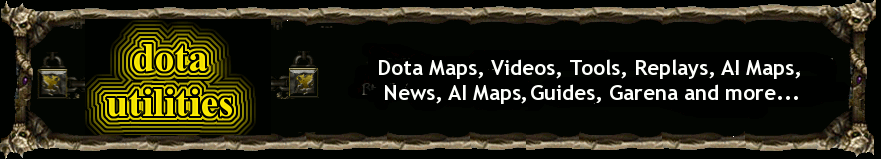





 Connect on Facebook
Connect on Facebook Follow us on Twitter
Follow us on Twitter
371 Comments yet..:
«Oldest ‹Older 1 – 200 of 371 Newer› Newest»-

-
-
4:57 AM

-

-
-
8:04 AM

-

-
-
10:41 AM

-

-
-
11:05 AM

-

-
-
1:56 PM

-

-
-
1:00 PM

-

-
-
1:21 PM

-

-
-
3:39 PM

-

-
-
5:57 AM

-

-
-
6:39 AM

-

-
-
11:13 PM

-

-
-
8:02 PM

-

-
-
12:23 AM

-

-
-
2:12 AM

-

-
-
12:35 PM

-

-
-
4:26 PM

-

-
-
4:32 PM

-

-
-
10:44 AM

-

-
-
2:24 PM

-

-
-
3:24 PM

-

-
-
8:13 AM

-

-
-
2:05 AM

-

-
-
3:28 AM

-

-
-
1:32 PM

-

-
-
7:20 PM

-

-
-
4:45 PM

-

-
-
10:32 AM

-

-
-
10:33 AM

-

-
-
8:38 AM

-

-
-
1:08 PM

-

-
-
11:52 AM

-

-
-
9:54 PM

-

-
-
9:32 AM

-

-
-
8:53 PM

-

-
-
4:53 AM

-

-
-
3:55 AM

-

-
-
9:36 AM

-

-
-
11:13 AM

-

-
-
11:57 PM

-

-
-
10:52 AM

-

-
-
11:11 AM

-

-
-
4:08 PM

-

-
-
9:13 PM

-

-
-
8:17 PM

-

-
-
2:16 AM

-

-
-
1:53 PM

-

-
-
11:51 PM

-

-
-
5:02 PM

-

-
-
7:06 PM

-

-
-
7:01 PM

-

-
-
9:46 AM

-

-
-
1:02 PM

-

-
-
11:59 AM

-

-
-
2:30 PM

-

-
-
6:41 PM

-

-
-
8:06 AM

-

-
-
8:11 PM

-

-
-
6:14 AM

-

-
-
11:26 AM

-

-
-
9:06 AM

-

-
-
2:32 PM

-

-
-
2:50 PM

-

-
-
3:04 PM

-

-
-
7:54 AM

-

-
-
5:10 PM

-

-
-
6:55 PM

-

-
-
5:07 PM

-

-
-
5:09 PM

-

-
-
11:11 PM

-

-
-
12:54 PM

-

-
-
6:05 PM

-

-
-
6:14 PM

-

-
-
5:00 AM

-

-
-
9:12 AM

-

-
-
12:09 PM

-

-
-
8:06 PM

-

-
-
8:08 PM

-

-
-
6:10 PM

-

-
-
9:27 PM

-

-
-
2:54 PM

-

-
-
1:44 PM

-

-
-
1:07 PM

-

-
-
5:40 PM

-

-
-
3:55 AM

-

-
-
1:26 AM

-

-
-
9:36 PM

-

-
-
10:46 PM

-

-
-
1:10 PM

-

-
-
4:42 PM

-

-
-
4:50 PM

-

-
-
6:27 PM

-

-
-
10:46 PM

-

-
-
3:29 AM

-

-
-
8:00 PM

-

-
-
8:58 PM

-

-
-
6:17 AM

-

-
-
8:10 PM

-

-
-
7:59 PM

-

-
-
9:28 AM

-

-
-
7:49 AM

-

-
-
12:30 AM

-

-
-
11:11 PM

-

-
-
1:51 AM

-

-
-
4:20 PM

-

-
-
8:32 PM

-

-
-
11:54 AM

-

-
-
6:07 PM

-

-
-
12:18 AM

-

-
-
8:56 AM

-

-
-
2:13 PM

-

-
-
9:30 AM

-

-
-
2:46 PM

-

-
-
3:07 PM

-

-
-
1:49 PM

-

-
-
8:24 AM

-

-
-
8:51 AM

-

-
-
6:32 PM

-

-
-
9:03 PM

-

-
-
11:56 PM

-

-
-
2:27 AM

-

-
-
7:24 AM

-

-
-
6:04 AM

-

-
-
8:45 PM

-

-
-
10:30 PM

-

-
-
1:41 PM

-

-
-
6:33 PM

-

-
-
1:43 PM

-

-
-
3:04 PM

-

-
-
9:20 PM

-

-
-
4:42 PM

-

-
-
6:31 AM

-

-
-
3:37 PM

-

-
-
10:15 PM

-

-
-
2:52 AM

-

-
-
10:13 PM

-

-
-
6:49 PM

-

-
-
12:40 PM

-

-
-
10:22 AM

-

-
-
12:54 AM

-

-
-
3:08 AM

-

-
-
11:49 AM

-

-
-
2:14 AM

-

-
-
12:32 AM

-

-
-
3:32 PM

-

-
-
2:09 AM

-

-
-
5:36 PM

-

-
-
2:52 PM

-

-
-
5:14 PM

-

-
-
1:55 PM

-

-
-
8:04 PM

-

-
-
10:31 AM

-

-
-
6:37 AM

-

-
-
9:42 PM

-

-
-
10:33 PM

-

-
-
10:46 AM

-

-
-
5:42 AM

-

-
-
5:45 AM

-

-
-
9:50 PM

-

-
-
5:28 AM

-

-
-
4:10 AM

-

-
-
7:27 AM

-

-
-
9:09 PM

-

-
-
4:10 AM

-

-
-
4:40 AM

-

-
-
8:25 AM

-

-
-
6:59 PM

-

-
-
7:19 PM

-

-
-
12:44 PM

-

-
-
12:06 AM

-

-
-
12:01 PM

-

-
-
7:54 PM

-

-
-
3:36 AM

-

-
-
12:33 PM

-

-
-
9:21 PM

-

-
-
10:24 PM

-

-
-
2:42 AM

-

-
-
6:55 AM

-

-
-
6:33 PM

-

-
-
10:33 PM

-

-
-
1:03 PM

-

-
-
4:19 PM

-

-
-
9:41 PM

-

-
-
8:33 PM

-

-
-
4:25 PM

-

-
-
8:47 PM

-

-
-
5:49 AM

-

-
-
12:47 PM

-

-
-
1:34 AM

-

-
-
1:27 PM

-

-
-
8:14 PM

-

-
-
1:40 PM

-

-
-
10:45 PM

-

-
-
10:38 AM

-

-
-
12:14 PM

-

-
-
2:40 AM

-

-
-
5:48 AM

-

-
-
7:58 PM

-

-
-
12:36 PM

-

-
-
2:56 PM

-

-
-
9:01 PM

«Oldest ‹Older 1 – 200 of 371 Newer› Newest»hi how come i don;t see blizzard entertainment after going to :
HKEY_LOCAL_MACHINE\SOFTWARE ?
How I create a string?? ;/
The Blizzard Entertamant folder can sometimes be in the current_user.
Oh and thanks a lot.
thanks!!!!!!!!!!!!!
How do i change the string value?
how do i change the string value?
Hey guys i just found it!this is it go there 'http://www.engamers.com/2008/02/06/download-patch-warcraft-iii-the-frozen-throne-121b/all-comments/' and find the phrase that says :Problems to Upgrade . it says '- Download “Warcraft III Setup” (173 kb.) and unzip.' !download it and follow the instructions given on!worked perfectly and its freaking easy
It dosent work even after i created the new key and value!! help please!
i dont have blizzard entertainmant in registry, so i createrd one in local machine, but it doesn't work :(
who ever made this is dumb its not
"HKEY_LOCAL_MACHINE\SOFTWARE\Blizzard Entertainment\"
its
"HKEY_CURRENT_USER\SOFTWARE\Blizzard Entertainment\
actually it can be in either, retard
Blizzard BNUpdate v2.133 compiled on Aug 14 2008
Log created at 10:57 pm on 04/08/2009
This patch upgrades Warcraft III The Frozen Throne from the previous version.
ERROR: unable to apply patch to file 'C:\Warcraft III\game.dll'
RESULT: Patch failed
this is what it shown up
the file doesn't match checksum
Pls help
You're the man! Thanks for showing us how to patch our game. God Bless you.
Beautiful, just beautiful! Thank you so much!
Its Awesome
had faced problem but little i had to use my own brain too :D
guyz who have problem using this method please use little bit of ur brain as well :P
i found 'blizzard' key and i had to rename it to 'blizzard entertainment' to make it work :D
now its done :)
thank u!!
Hey guys, listen to Panos's comment. Really works dont listen to anyone else's bullshit. works for ****All Frozen Throne Updates****1.9,2.0,2.2,2.3 ett even patched my War3TFT_122a_123a_English.exe
TRUST ME IT WORKS. Go To ------------>
http://www.engamers.com/2008/02/06/download-patch-warcraft-iii-the-frozen-throne-121b/all-comments
Then look below for --Problems to Upgrade--- as Penos said, (he's a guineas), then follow baby steps
Cheerz
Senbonzakura
If your too lazy to go to the website above, download it here http://www.engamers.com/download/warcraft/WC3Setup.zip. Again very simple dont need to do anything 2 steps literally.
1) find your WC3 folder
2) execute,enter,mouse click, You get it
Cheerz
Chire: Senbonzakura Kageyoshi
thank you so much it works!!!:)
it worked just as quide said. use your own brains! dont wait for someone to give it straight to you -.- if you are unable to do this, you need srsly to go to some computer lessons, and learn something else than playing
WOW...thnx a TON!!!
God BLESS
thanks a lot man...hugs
I would like to point something out
Mekansm recipe shows that
Nethrezim Buckler is in (Gateway Relics) While in fact it is and the (Supportive vestments)
same thing with
Headdress of Rejuvenation
by
Raiga
Big Thanks for Penos and Senbonzakura for making 1.23 patch work ;-)and speacial Thanks for the man who wrote how to install patch on DOTA-UTILITIES.com :P xD
Blizzard PrePatch v2.70 compiled on Jul 7 2003
This program patches Warcraft 3
Log created at 6:12 am on 03/14/2008
ERROR: unable to create file 'D:\movies2\warcraft III\BNUpdate.exe'
The system cannot find the path specified.
RESULT: Prepatch failed
Panos suggestion is really helpful....
Just follow it guys and it will smooth and easy..
T.Y.
Thanks alot for the guidance on this patch!!! Works like a charm!! =D
YA.. PLS LISTEN TO PANOS SAID...
I PATCH SUCCEED!!!!!!! GREAT WORKS!!!
Thanks buddy !!!...
Cheers fella ^__~
Blizzard BNUpdate v2.133 compiled on Aug 14 2008
Log created at 3:05 pm on 08/04/2009
This patch upgrades Warcraft III The Frozen Throne from the previous version.
ERROR: unable to apply patch to file 'D:\Warcraft III\worldedit.exe'
RESULT: Patch failed
what shall I do then?
OMFG, wow, it actually fukn works!. THANKS SO MUCH...
You can also creat your own blizzard Entertainment map - works too ;)
U R A GENIUS IF I COULD I WOULD MAKE SO MANY BABIES OUT OF U THANK YOU!!
1. Open up regedit (start > run > regedit)
2. Go to HKEY_CURENT_USER\SOFTWARE\Blizzard Entertainment\
3. Create new key, name it 'Warcraft III' (without quotes)
4. On right side of new key entry, right click and create new string value
5. Name it 'InstallPath' (without quotes)
6. Change the value of InstallPath to wherever you installed it (example: 'c:\warcraft 3\')
7. Reinstall Warcraft 1.23 Patch. (this time your war3 will be installed without any errors)
8. Enjoy! your Warcraft is patched to 1.23.
__________________________________
Afet navigating to CURENT_USER above workeed. Only it didnt do first ttime cuz of checksum error so i had tto run patch 1.23 again. After that worked.
It was in Vista so if anyone says it doesnt work they are doing somthin wrong.
My warcraft 3 data is corrupted. I cannot edit my unprotected map. Can someone help me how to fix this thing?
I try it. Tha Patch was installed, but when you go to the game and try to connect to BNet its giving me a FATAL ERROR
thanks! got it to work.
I had to create a Blizzard Entertainment key as well.
for people getting the checksum error, I'm assuming you used the patch switcher downloaded from this site. I did and was having a problem. I switched back to the old version then downloaded the patch on the game and it worked fine.
Some idiots think that they are very smart...
Its under HKEY_LOCAL_MACHINE NOT HKEY_Current_User
Worked for 1.24b !
Created it on current user
PS: Running Vista 64bits here
I still can't patch cause it says something about install drive error.
Is the TFT 1.24b patch and the W3 1.24b patch different?
Another problem, i finally could execute the patch properly then this problem came up.
_________________________________________________________
Error: Unable to apply patch to file 'Abilities\Spells\Items\Alsp\SpeedTarget.mdx
Does patching from 1.21 to 1.24b have anything to do with it? Coz my TFT is 1.21.
What exactly do u mean by "Change the value of InstallPath to wherever you installed it (example: 'c:\warcraft 3\')" where i installed what?
this is where im stuck.
^
Where you installed warcraft 3. Like, here is C:\Program Files (x86)\Warcraft III
unable to create file C:\program Files\Warcraft3\Bnupdate.exe
its shows some errors
cant install patch 1.24 ---problem --prepatch failed how to fix it
awesome. Thank you!!!
it will always work if u go to curent user not local machine!UNDERSTAND THAT ALREADY!................
why does it say
ERROR: unable to authenticate archive
what does this mean?
i also got the authenticate archive error
anybody can help?
..someone can help me..i just patch my game into 1.24 and there is no error but i can't play AI Maps.. It said that it will become 8MB sized of map but nothings happen and the game do noy recognized my previous AI MAps...Can you Help Me???
Nice trick man...your great...my patch really worked:D
still kenot, it says version not same...wtf?!
.. aanother problem came up.. its all about maps in my scenarios... it ask for maps like.. bombercommand.w3x.. blah blah.. can u send me a copy of ur scenario maps? pls email it @ VinZ_WinZ47@yahoo.com tnxx
just double click the installpath that you made and find the warcraft on your folder just like this .. "D:games\warcraft3" i mean .. type the location of your warcraft inside the installpath ..
^_^ thanks guyz
sad not working fools
I tried to update 1.24b patch but it did not accept why?
is this also capable to 1.24b english??? plzz answer right away
It can work with any version, and yes Blizzard Entertainment can also be in Current_User, when u click on blizz ent. create Edit>>New>>Key and name it "Warcraft III", that's if u dont already have it autom. You'll see "Default REG_SZ" on the right, right click the last field to the right and click new > string value, enter "InstallPath" as a name, when u create it, right click on "the name" and click Modify, then enter the game install folder path, Cheers :)
I followed the instructions regarding the regedit and the patch started however it said:
lizzard BNUpdate v2.133 compiled on Aug 14 2008
Log created at 1:26 pm on 09/25/2009
This patch upgrades Warcraft III The Frozen Throne from the previous version.
ERROR: unable to get version size for file 'C:\System Files\Warcraft III\War3.exe'
The specified resource type cannot be found in the image file.
RESULT: Patch failed
how to fix this?
any body can teach me how to prepatch the 1.24b?
pls.....i wan play..
CD-ROM drive error
hey! tnx a lot! your the master!
DOTA all-stars rule!
thx bro....
u're the life-saver.....
can someone help me?
i tried installing warcraft 3 TFT1.24b but it said
ERROR: unable to authenticate archive
how can i fix this?
it doesn't work on 1.24b. does anyone here knows how to fix error regarding 1.24b patch? thx
when i do what PANOS said it shows THE ZIPPED FOLDER INVALID OR CORUPT! ANY1 TO HELP ME???!!!
This is Awesome,
thanks man =)
great guide
solved my problem that can't be solve by me for the past 2 months
Mucho Gracias!
stup it in the hkey_current_user/software
Nederlands XP:
1) Uitvoeren --> Regedit
2) HKEY_CURRENT_USER --> Software --> Blizzard entertainment --> Warcraft III (klik op mapje verder niets).
3) Rechterknop in witte scherm --> Nieuw --> Tekenreekswaarde
4) noem het dat ding InstallPath, dubbel klik erop en dan komt er zo hokje tevoorschijn.
5) Als het goed is kan je alleen in de onderste regel iets schrijven, typ hier de locatie van je warcraft III map in
(bij mij D:\Program Files\Warcraft III)
6) PATCH, done
here is a program for those who do not know how to use deal with regstries till, are lazy, or scared of it playing with the registry "http://www.hiveworkshop.com/forums/tools-560/warcraft-iii-registry-fixer-1-0-a-62929/" I use it when ever my hard drive kicks or when I run wc3 off a portable hard drive during the time between classes at college.
hey i couldn't find blizzard entertainment after i key in regedit..is it because I'm using a hard drive instead of installing it to the computer??...need help.
why cant i find blizzard entertainment after i key regedit??
------------------------------------------------------
-------------------------------------------------------
THAT WORKS !!!!
1. Open up regedit (start > run > regedit)
2. Go to HKEY_CURENT_USER\SOFTWARE\Blizzard Entertainment\
3. Create new key, name it 'Warcraft III' (without quotes)
4. On right side of new key entry, right click and create new string value
5. Name it 'InstallPath' (without quotes)
6. Change the value of InstallPath to wherever you installed it (example: 'c:\warcraft 3\')
7. Reinstall Warcraft 1.23 Patch. (this time your war3 will be installed without any errors)
8. Enjoy! your Warcraft is patched to 1.23.
______________________________________________
____________________________________________________
IF THERE R NO FILES OR FOLDERS CREATE !!!!
Blizzard PrePatch v2.70 compiled on Jul 7 2003
This program patches Warcraft 3
Log created at 11:11 am on 10/25/2009
ERROR: unable to authenticate archive
RESULT: Prepatch failed
Please help any idea:?
in hkey_current_user>blizzard ent. there is already warcraft III with sub folder gameplay, maps ETC.
You said that Create a key and name it Warcraft III how can I create this Folder if There is already a folder and the system cant name two-warcraft III.
Do i need to delete the first warcraft III?
please help..
and when i rename the first warcraft III like Warcraft III' and create a new key Warcraft III and make a string value there. an error pop up when patching TFT 1.24b.
It says that:
ERROR: unable to authenticate archive
RESULT: Prepatch failed
How bout this?
tnx man really works.., my war 3 is only copied from a computer shop so i just go to the registry and renamed one registry folder (all ready uninstalled) and do what this says and works.. ^_^
hey dude when you can either delete the warcraft III and create a new one and follow instr. okay
i cannot switch my warcraft 3 version 1.20c to 1.24 because i got this error message while installing the 1.24b patcher:
Blizzard PrePatch v2.70 compiled on Jul 7 2003
This program patches Warcraft 3
Log created at 8:07 pm on 10/28/2009
ERROR: unable to execute command 'BNUpdate'
The directory name is invalid.
RESULT: Prepatch failed
how can i solve this?pls help me..im a girl who really loves dota and i just want to play 6.63b and only 1.24b patch can play this map..by d way my warcraft 3 is just a copy..it is not genuine..pls help guys..
great post... thanks... works great after i edit my registry..
ei how come i cnt dl anything what link am i suppose to click?
Thanks a lot...error fixed :)
hey my version is 1.23.0.6354 something like that so is it 1.23a or 1.23b
listen to panos hes got the right idea
its piss easy
Thx man much appreciated
TYYYYYYYYYYYYYYYY very much!!
to :: PANOS.. thanks Man.... U da man.... ur link better and freaking easy...
this works man.. great.. thanks... simple set of steps.. and easy..!!
guyz i apply the patch and before it finishes, at the half of the installation approximately,it says there was an error c/program files/warcraft III/replays.ico acces is not allowed. i run it on windows vista
his patch upgrades Warcraft III The Frozen Throne from the previous version.
ERROR: unable to get write permission on file 'E:\Documents and Settings\scott\My Documents\wc3\worldedit.exe'
Access is denied.
RESULT: Patch failed
what do i do
This patch upgrades Warcraft III The Frozen Throne from the previous version.
ERROR: unable to get write permission on file 'E:\Documents and Settings\scott\My Documents\wc3\worldedit.exe'
Access is denied.
RESULT: Patch failed\
what do i do!!... = <
OMG THANKS SO MUCH,its easy to understand,and for those who dunt know,the string value is the "url"of where u saved ur patch,the whole thing,and after that u must reinstall the patch again
i have not installed warcraft i have copy past it hw can i patch the new 1.24 version please please help me dued
Man.. I love you so much. Thanks so much for helping me patch this. <3
thanx a bunch for the guide
I can't find Blizzard Entertainment!
Neither CURRENT_USER nor LOCAL_MACHINE has it.
PLS HELP tnx...
Really need ur help
Thank's.. Thats very helpful..^^
thanks it works! =)
side note though
there is an error in the instructions
blizzard is under the current_user
installing warcraft latest version suxx! Try something that the user can easily download it.. Also the version switcher... y dont just try use 1 or 2 versions. Im sure players will look at it at the sites!
THx PAnos u r the best ! its work!!! its not hard!! thx u alot !
Tnx men
mw download patch na ajh susah stengah mati..
T.T
ERROR: unable to authenticate archive
RESULT: Prepatch failed
what should i do
helpp me plzzz.....
Thank You For The Information It Works Perfectly. =]
THANKS BRO!! Heaps helpful
thanx man.
i tried it and yeah done patching but.. when im opening it i says that i need a cd..
WTF !! Thanks for this !! it almost took me 2 hours to configure that error and this is the best !! now i have my warcraft to 1.24 weeee !! thanks to this guide !!
Thanks man
Thanks
Thanks alot:) really helped
thanks. it works perfectly. there is nothing wrong with the instructions except maybe finding the blizard entertainment. but it can be in both folders.
Worked for me although didnt work on local machine but did on current user THANKS!
Genius, Thanks a lot
Thanks..
Registry error loading key 'Warcraft III/InstallPath'
The system cannot find the file specific.
RESULT: Prepatch failed.
I've done everything you said but it still does'nt work.
help me please. Thanks in advance!
after messing around my computer for almost an hour I finally got it!
These are your possible errors!:
1)check your spellings! espeacially space bars!
2)USE CURRENT_USERS INSTEAD OF LOCAL MACHINE!!
3)If u r using Vista disable ur user control protection thingy
4)If u hav tried creating a new key already delete the previous ones and create a whole new one in the right place!
what is regedit
i cant fine blizerd entertaiment
help plzzzzz
for the guys that don't find blizard entertainment go tu Current_uSER RIGHT CLICK->find..->type warcraft and it will be found
do as the post says and it will patch
ERROR: unable to create file 'C:\Program Files\Warcraft III\BNUpdate.exe'
Thanx worked for all found blizzard in current user
I M having a checksum problem who can help me wif tat anyone??
YOU ARE GEART , THANK YOU
goooooooooooooooooooooooooood
There's No Blizzard entertainment in current_users and current_machine, what should i do?
tnx... its working...
i did what sebonzakura said but, i still cant patch 1.24d. I also did the reg edit PLS HELP
Wow...thanks a lot...
You are awesome!!!
Great job...
god bless all
I do tha same with regedit.. but still i got problem with.. Game.dll... When i run patch 1.24b...
thnx a lot",
: unable to apply patch to file 'C:\Program Files (x86)\Warcraft3\Warcraft III\game.d is the error i get when i do what this guide sais me to do, i`ve been sitting here since 6 at day and know the clock are half 3 and its still not woriking, im 99% that i`ve done it right, but i dont have any cd key , any ideas?
Hi...Thanks a lot!It really worked!!
great!
Thanks, was gonna reinstall warcraft, but couldn't find from where (LOL).
THANKS A LOT FOR GIVING ME A TIPS
I can's see the 'Blizzard Entertainment'...
Blizzard PrePatch v2.70 compiled on Jul 7 2003
This program patches Warcraft 3
Log created at 3:39 pm on 03/18/2010
ERROR: unable to create file 'War3\BNUpdate.exe'
The system cannot find the path specified.
RESULT: Prepatch failed
Blizzard BNUpdate v2.133 compiled on Aug 14 2008
Log created at 1:21 pm on 03/20/2010
This patch upgrades Warcraft III The Frozen Throne from the previous version.
ERROR: unable to get version size for file 'E:\dota\War3.exe'
The specified resource type cannot be found in the image file.
RESULT: Patch failed
i got a new problem my patch say ...... unable to authenticate achieve...
i got it!!!!!! thank you so much more power
how to download warcraft3 frozen throne
ERROR: unable to execute command 'BNUpdate'
The directory name is invalid.
help
ok i have a problem...i done all that and it runed but ing came out: the patch could not be...blah blah blah and then in comes out: C:\Program Files\Warcraft III\game.dll.....and problem from a start aggain! HELP ME PLEASE! :'( im a sad litlle boy who wants to play v2.24e :)
Ty man it is coll
I dont get it .... Help please
Blizzard BNUpdate v2.133 compiled on Aug 14 2008
Log created at 5:06 am on 04/12/2010
This patch upgrades Warcraft III The Frozen Throne from the previous version.
ERROR: unable to open source archive 'C:\Documents and Settings\RJ\My Documents\Downloads\war3.mpq'
RESULT: Patch failed
regedit is what ?? i cant find it .
Hey guys i just found it!this is it go there 'http://www.engamers.com/2008/02/06/download-patch-warcraft-iii-the-frozen-throne-121b/all-comments/' and find the phrase that says :Problems to Upgrade . it says '- Download “Warcraft III Setup” (173 kb.) and unzip.' !download it and follow the instructions given on!worked perfectly and its freaking easy
Its working
this patch worked for me.. thanks..
ERROR: unable to authenticate archive
RESULT: Prepatch failed
Help please
Blizzard PrePatch v2.70 compiled on Jul 7 2003
This program patches Warcraft 3
Log created at 11:03 pm on 05/06/2010
ERROR: unable to create file 'D:\games\warcraft\BNUpdate.exe'
The system cannot find the path specified.
RESULT: Prepatch failed
help me plsss Blizzard PrePatch v2.70 compiled on Jul 7 2003
This program patches Warcraft 3
Log created at 10:31 pm on 05/09/2010
Registry error loading key 'Warcraft III\InstallPath'
The system cannot find the file specified.
RESULT: Prepatch failed
thanks man
YOU ROCK DUDE!!! I LOVE YOU!!! THANKS A LOT!!! if you dont see the blizzard entertainment create key in local and to create string rightclick on the file
I'm using version 1.24b,but when i upgrade path 1.24e,it occur that unable to write a file to disk
File name: C:\games\Warcraft
Error: Access is denied
if you are unable to correct this problem,please contact Blizzard Technical Support
....how to do?
I don't suppose the background is supposed to move right?
just click new at the top and click string value
ERROR: unable to get write permission on file 'C:\Documents and Settings\Administrator\My Documents\New Folder\Warcraft III 1.21b ROC Installer enUS\warcraft\patch.txt'
Access is denied.
ERROR: unknown command on line 3 of file patch.cmd in archive W3XP_IX86_1xx_124e_enUS.mpq,Patch_War3x.mpq
RESULT: Patch failed how can i fix this????
HEY I STILL NEEDHELP WHEN I GO CLICK WARCRAFT 3 THE FROZEN THRONE AFTER WHEN I CLICK BATTLE.NET IN 3 SECONDS THERE A FATAL ERROR FATAL ERROR IN ''war3.exe'' IT SAYS HERE'' This application has encountered a critical error: FATAL ERROR!Program:c:/users/cole/documents/warcraftiii/war3.exe <----thats were my warcraft put in folder, Exception:0C0000005(ACCESS_VIOLATION)at0023:6f601FEF The instruction at'0x6F601FEF'referenced memory at 0x00000000 The memory could not be 'read' Press Ok to terminate the application''. thats the thing came out i think i cant connect in batlle.net :((( somebody help me plsss. just email me help me plss
i get this problem when i try to patch the game:
__________________________________________________________
The patch could not be applied because it does not match the file checksum. This problem can usually be corrected by reinstalling the game and then patching again.
File name: D:\Spel\Blizzard Entertainment\Warcraft 3\war3.exe
if you are unable to correct this problem, please contact Blizzard tecnical support.
__________________________________________________________
What shalt i do, please help me.
Works fine for me,. Thanks!
same problem with daniel
mine says....unable to create file 'C:\Program Files\Warcraft IIIsa\BNUpdate.exe'
Access is denied.
tnx man it works
Thanks alot!!! you're the man!
hey! i cannot find "RAGEDIT" on run???? why???
how i can have 1.24e and 1.24b 1 time??
Blizzard BNUpdate v2.133 compiled on Aug 14 2008
Log created at 10:17 pm on 08/06/2010
This patch upgrades Warcraft III The Frozen Throne from the previous version.
ERROR: unable to apply patch to file 'D:\Warcraft III\game.dll'
RESULT: Patch failed
help....
i had already a file called Warcraft III some tell me what to do ...
i didnt see blizzard entertainment after going to HKEY_LOCAL_MACHINE/SOFTWARE
I juz copy pasted the whole warcraft III from my friend to my pc via USB when playing garena when i join a game my game always display a ? on it but i have the same version of warcraft and dota map how do i fix this?? reply PLEASE HELP!!!!!!
MY COMPUTER SAYS THAT
CANNOT CREATE KEY: ERROR WRITING TO THE REGISTRY...
WHAT SHALL I DO??
Blizzard PrePatch v2.70 compiled on Jul 7 2003
This program patches Warcraft 3
Log created at 1:21 pm on 09/04/2010
ERROR: unable to authenticate archive
RESULT: Prepatch failed
what should i do?
Still the same problem... With the one who commented above me... :| What should I do?
Blizzard PrePatch v2.70 compiled on Jul 7 2003
This program patches Warcraft 3
Log created at 12:20 am on 09/14/2010
ERROR: unable to create file '"C:\Program Files\Blizzard Entertaiment\Warcraft\war3.exe"\BNUpdate.exe'
The filename, directory name, or volume label syntax is incorrect.
RESULT: Prepatch failed
What's lacking in these case??
HELP PLS!! thanks :D
Blizzard BNUpdate v2.133 compiled on Aug 14 2008
Log created at 1:23 am on 09/14/2010
This patch upgrades Warcraft III The Frozen Throne from the previous version.
ERROR: unable to get version size for file 'C:\Program Files\Blizzard Entertaiment\Warcraft\War3.exe'
The specified resource type cannot be found in the image file.
RESULT: Patch failed
what's wrong with this?
HELP PLS!!! thanks
Yep,just follow Panos link and everything ll be ok!
thanks!works!
thanks !!helped a lot!!!
Announcment guys! I know how to fix this problem!
follow this instructions:
1.) click start
2.) run regedit.exe
3.) go to HKEY_CURRENT_USER
4.) go to Software
5.) go to Blizzard Entertainment
6.) single click the Warcraft III
7.) on the right side; right click, new, key
8.) name it InstallPath
9.) right click the InstallPath and modify
10.) copy paste the start in location of frozen throne like this one C:\Program Files\Warcraft III
11.) Last step, run the 1.24e switcher you have downloaded. (War3TFT_124d_124e_English)
after you run the file, it will automatically update your version.
this are the steps i did and it work out! I hope im a help to you guys.
-nebz
i can't see betlog entertaiment...
If u Dont had A Blizzard Folder In the SOFTWARE Folder
Only Follow This Steps
1. Open up regedit (start(win+e) > run > regedit)
2. Go to HKEY_CURENT_USER\SOFTWARE\Blizzard Entertainment\
(if u dont had the Blizzard Folder : Make NEW KEY and named this "Blizzard Entertainment" ok
3. Create new key, name it 'Warcraft III' (without quotes)
4. On right side of new key entry, right click and create new string value
5. Name it 'InstallPath' (without quotes)
6. Change the value of InstallPath to wherever you installed it (example: 'c:\warcraft 3\')
7. Reinstall Warcraft 1.23 Patch. (this time your war3 will be installed without any errors)
8. Enjoy! your Warcraft is patched to 1.23.
where can find regedit?
Thanks alot man !! !! alot !!!
PANOS THANKS SOOOOO MUCH
Thanks ^^
Thanks a lot. It works. Nice work ;)
omw!!! why is it so hard to get dota to work?? isit even worth all this trouble? eve online didnt even have this much b.s
I want to keep my Frozen Throne separate from my Warcraft RoC folder in registry because my TFT is cracked and RoC is real version, and I can't reinstall TFT to be compatible with RoC it causes problems and doesn't work out.
How to I get the path patch to the update to TFT and not in my RoC "Warcraft III" Folder? Can I change the patching path to my "Warcraft III TFT" Folder? If so, how?
Blizzard BNUpdate v2.133 compiled on Aug 14 2008
Log created at 4:21 pm on 12/06/2010
This patch upgrades Warcraft III The Frozen Throne from the previous version.
ERROR: unable to move original file 'C:\Program Files\Blizzard Entertainment\Warcraft III\WarCraft\War3Patch.mpq' out of the way (5: Access is denied.)
RESULT: Patch failed
pls help... I can't patch my 1.20 to 1.24e..
i try to patch my warcraft but the patcher said my warcraft already update/patch...why?
can anyone hlp me with this error? Blizzard BNUpdate v2.133 compiled on Aug 14 2008
Log created at 4:39 pm on 12/20/2010
This patch upgrades Warcraft III The Frozen Throne from the previous version.
ERROR: unable to get write permission on file 'C:\Program Files\Warcraft III\war3.exe'
Access is denied.
RESULT: Patch failed
Cant believe that its a pakistani site. Tremendous amount of contribution u got. <3
hey , how can I download Frozen Throne ?
Please give me the linkee .
please help...
Blizzard PrePatch v2.70 compiled on Jul 7 2003
This program patches Warcraft 3
Log created at 3:10 pm on 12/22/2010
Registry error loading key 'Warcraft III\InstallPath'
The system cannot find the file specified.
RESULT: Prepatch failed
ERROR: unable to get write permission on file 'D:\war1.21e\maps\(10)DustwallowKeys.w3m'
anyone? ANY idea?
Can anyone help me?
Whenever I open WArcraft or Frozenthrone it always makes a small window saying "Please make sure your Frozen Throne disc si in your CD-ROM drive, then click on retry" please help me
HKEY_CURRENT_USER worked for me rather than local machine...
thanks this info so helpful! :D
hey!!! i have 124d now and i want to change to 124b... but its showing:
This patch does not need to be applied to the game. The version of the game you have installed is more up to date than this patch.
File name: E:\GAMES\Warcraft III Reign of Chaos_The Frozen
File version: 1.24.4.6387
Patch version: 1.24.1.6374
Can someone help me with this??
I cant see Blizzard Ebtertainment because i only copy pasted the game with usb. What should i do now?
Post a Comment
English Only, NO SPAM & No Email for further discussions use DotA-Utilities Forums