
Lag in online gaming is a very common and annoying problem which is faced by almost every online Gamer. This changes the gaming experience significantly and sometimes causes anger in an individual. In Garena DotA, this problem is even worst. Nowadays, A lot of players are facing lag, delay and disconnection issues which easily ruins the game and thus results a remake. Here are some tips which might help you in reducing lag while playing DotA on Garena.
Reduce Lag, Delay Problems in Garena - DotA:
• Make sure that you have a stable broadband internet connection with at least 512kbps download and 128kbps upload. Avoid using Wireless internet as it is considered bad for online gaming due to it's instability and higher latencies.
• It is recommended to play in your country rooms, you will experience low pings there so, there are less chances of lag.
• Close other all programs while playing that are using your internet bandwidth which includes: uTorrent, Anti-virus Update, Skype, Windows Live Messenger, Download Managers etc.
• Try not join host with "X" pings, you may start lagging or get disconnected during game, sooner or later.
• If you see many X pings in game room, It's because Garena servers are overloaded. Try rejoining game room, change servers and re-login Garena. If it still doesn't help it means your port is not forwarded from your Modem/Router. Search Port Forwarding guides for your modem on Portforward.com
• If you are disconnecting during a game, You must rejoin room and ask host to do the same. If you do this, There is a big chance that you may comeback.
This can be done by doing the following:
1. Switch to Garena by pressing ALT+TAB.• If you want to host your own server, Make sure you have a good PC and uploading speed, around 512Kbps to 1Mbps in order provide lag-less experience to other players.
2. On the right bottom of Garena, Click Menu > My Recent Room > Noobs DotA Room.
• Using Garena Tunnel option while playing a game does not reduce lag/delay problem. Tunnel only works when a player can't see game server of other player in Warcraft 3.
• Add Garena and Warcraft 3 in your Network Firewall safelist so it does not block any port which Garena or Warcraft 3 uses.
Lastly, I hope this guide helps you in improving your DotA gaming experience on Garena. If you have any problem or you have any other tips or tricks you would like to share, please post a comment.
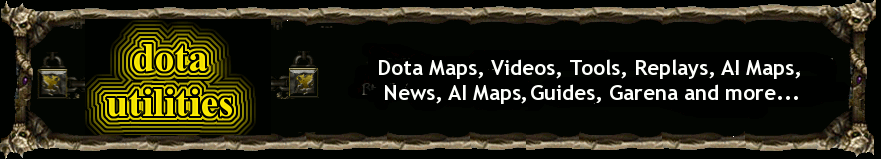






 Connect on Facebook
Connect on Facebook Follow us on Twitter
Follow us on Twitter
95 Comments yet..:
Fist blood!!!
nice guide
Rejoining room helps? i didnt know that
2nd blood
Does anyone know which port Garena uses.. is it TCP or UDP?
wow garo =d
mega kill!!
rampage nice
Gj whoever posted this guide...this is best dota-info site :)
Hmm nice help bcoz a lot of people thinks that tunneling will reduce lag
RAMPAGE ! GOOD :)
when i play a lot of noob laggers ask host to tunnel me, tunnel me but i know it doesnt help at all :P
i got one too..
- make sure you and host using the same war3 patch. joining 1.24e host with 1.24d patch will get u dc =))
i think tunnel works.... i just played a game someone frm our team was lagging then his game was working fine >.<
I use a wimax internet to play, when I host it is fine none lagging but when I join other host.. I start laggin like hell.
Ultra Kill .. It works
how about ping? people said that ping high will lag. but im using p1 wimax, my ping high about 109, but i no lag. so, the ping high also can cause lag?
uTorrent produces delay.
if anyone is connected to your internet (wireless)
while they have uTorrent on, ask them to close it.
^ utorrent uses mass uploading speed if your torrent status is on seeding.. you will lag like hell
nice guide ^^
Not Bad , but use your common sense to figure that out
nc
-RofusNinja
nice nice use maphack
Ok it says Tunnel function does not reduce delay/lag but why sometimes when asked to tunnel when the player is getting delay it reduces the delay and lag is no more?
Humilation
Is There a Reconnecting to dropped game tool?
Nice Tips though.
tunneling doesnt reduces lag .. a good info ..
nice..
good shot
-kvic
tip : if you want to know the real ping of a host, try the "ping" ( just under tunnel ) then wait 2-3secs, and you will see the real stable ping of the host in the room users list
And one more thing host doesnt need to rejoin an room he can just simple tunel the guy who reconected the room.
I didn't know that i can rejoin garena while disconnecting in-game...
Good Job DotA-UtilitieS \m/
chicken thing..!!!
i think maphack can be 1 of the reason too...
I was close to being disconnected yesterday and I tried the steps, but it ultimately failed...
This steps doesn't work...
Nice guide !
TCP
maphack causes fatal error, so it can be a good reason for many DC
how to rejoin when disconnect ?
the reason why its lagging because of the m.g.a. b.o.b.o k.a.m.u !
the reason why lag because of .... BOBONG HOST!!
rejoin when disconnect???
high produces lag game... just a tip, reduce ur warcraft vidoe option to the lowest and u will experience that the delay/lag will be reduced..
Thanks for the article, captain obvious
nice guide i will try that
in garena the character named Admiral-Dakota is a QUITER
how to check how much my Kbps and Mbps
my download speed is 0.42 mbps and my upload is 0.20 mbps
how u "help" dota players when u offer a map hack? ure ridiculous dude. just.
Using Garena Tunnel Option While Playing Dota Does Not Reduce Lag/Delay Problems, Tunnel Only Works When A Player Can't See Game Servers Of Other Player in WarCraft 3,..
Wag Nang MAg PAtunnel pag lag!! sainyo na yan!! mga noob
ThAnK for the guide for us
I TUNNEL U TUNNEL WE ALL TUNNEL = NO LAG!!! :P
thanks.... it helps.. rayan C:
KEREN NIH.. SALUT GW MA NI SITUS..(I'M FROM INDONESIA,, ENGLISH ISN'T MY NATURAL LANGUAGE.. THANKS A LOT, DOTA-UTILIES.... HMMM,, FOR MAPHACK,, U MUST REMOVE IT FROM DOTA-UTILIES UPDATE.. IM SO DEPRESSED IF PLAY WITH MH PLAYER)
u can use utorrent while playing dota just reduce u r upload speed to 1 kbps nd den u can play dota widout delay :D
BAHHH THIS IS NOT DAMN HELPFUL I HOPED THAT U WILL MAKE A PROGRAM THAT MAKES IT LESS LOL ( dont replay on me oranything cuz im never on this site)
people should consider the PC that they are using low end PC can cause lags and delay so their is no need to be angry to other players but to the antique PC that they use :) we have try this on LAN games it has the same result no other programs are running aside from the game :)
Turn interleaving off please...
Pinging snap.net.nz [202.37.100.28] with 32 bytes of data:
Reply from 202.37.100.28: bytes=32 time=6ms TTL=59
Reply from 202.37.100.28: bytes=32 time=6ms TTL=59
Reply from 202.37.100.28: bytes=32 time=6ms TTL=59
Reply from 202.37.100.28: bytes=32 time=6ms TTL=59
Ping statistics for 202.37.100.28:
Packets: Sent = 4, Received = 4, Lost = 0 (0% loss),
Approximate round trip times in milli-seconds:
Minimum = 6ms, Maximum = 6ms, Average = 6ms
xD
ulul mga putang ina nio bobo nio bobo ng website tanga
How do you check the ping of the players joining your game in Garena?
nc advice...XD
ULTRA KILL
Battle.net more good then garena actually..maybe it will get a lag or delay problem,but i rarely encounter player using mh in battlenet.
hmm nice
nice
NICe it help's a lot
Hellow, guys n gals I m here to show u smthing abt optimizing ur pings first of all u hav to download tcpip optimizer 3.0.6 for stable pings.
Go to google type in der tcpip optimizer 3.0.6 download.Download it open it den go to speedtest.net chk ur download n upload speed den set ur speed in tcpip optimizer n remember original connection speed must b specified coz it wont work it its worng.
Den click on optimal settings in general settings n optimal in advance settings apply n restart ur computer it will help u to reduce lagg n delay.
With Regards ------> Garena U Scuk U should get a p2p client. :P
The Only reason that game lags because the host is lazy!!! BOBONG HOST!!!! GAGO!!!! TANG INA MO!!
:( 100 ping is always my ping :( how to reduce this ???
im using WIMAX CONNECTION 1MBPS!!
lol... not that bad..
can some one tell me where to download war3 and TFT for free ?
you should close any program/net that is running before playing garena..specially those pronographic websites
thanks for this!
Using Garena Tunnel option while playing a game does not reduce lag/delay problem. Tunnel only works when a player can't see game server of other player in Warcraft 3.
BASAHIN NYO YAN MGA BOBO! kaya wag kayo mag pa tunnel pag lag kayo mga tanga!
can i ask?? how can i play dota-garena in an internet shop without lag? coz in our internet cafe when i play my sister is doing facebook its making me lag and my ping getting higher how can i play without lag?? please help!! comment back pls or message me in facebook jhet36@yahoo.com.ph ty
tunnel works..cuz there are chances that u lost connection from the host and ur getting high ping even u have a low ping before the game start,,thats when tunnel works cuz it help ur connection from the game host to become stable..its better not only the host make tunnel but also the player before he DC..common sense lng s room ping X at d mu mkita un host nya pero nbbasa mu un message nya n magjoin s kanya ibig svhin my connection kau d mu lng mkita host nya kc high ping xa kya mu itunnel tas lalabas un gamehost nya s message board so in the sense nagwowork un tunnel mga bubu even during gameplay lalo s mga maDDC,,s lag namn mga bubu pag broadband kau tas nka router at my iba p nagnenet un bandwith nyu tumataas in the sense n maglalag tlga lalo s comshop.,ska dpende p yan s network traffic pro s gabi low an network traffic lalo madaling araw..
one thing to be clear tunnel helps s mga maDDC lang...pero s naglalag its either un pc nyu mabagal or network nyu..kya its better n tunnel nyu muna un host bgo magstart un game kun low ping..pag 80 pababa un mas mataas un chances n stable un game unless if other player are only playing dota at wla nkabukas n application kya wag nyu sisihin un host or pc nyu kz un ibang player mbilis un network nila khit my ibang apllication n nkabukas..
lastly pra s mga bobo check ping before you join pag 100 pataas un ping wag n kau sumali ng d kau nagrereklamu n laggy or delay mga bubu..kya nga my ping s garena
It's not working for Garena....
God like!!!
nc
is unifi good to use
nice
okey
i rly have big problem its droping me from games .. i played 1 year like it should be .. then 1 month was droping me after 2 mins playing and again and again ?! but then it just fixed this week is the same shitty droping .. all Hosts I see are XXXXXXXX .. i have 700 + 900 kbs download and 50 100 upl ! SO where is the problem : Provider .. my Pc .. the Modem .. Garena or what .. I stop all programs like Skype Bitcomet ( I use anti virus Avg ) buts till drops me.. 1 week GOod 1 Week bad... where is the problem guys ask me questions if u wanna know more ill answer so u can help me .. SKYPe :toxic_boy_punk PLease need ur help
thanks
I have windows 7....i dont have lag in game but i have an inexplicable delay( 5 sec ) and i dont understand why...if somebody know how to stop this delay tell me plz...:/
host name is changed when i play the game....why this happen...n how i resolve it..
thanks
tnx for this site, i learn some tips.. keep it up guys... Goodluck... more power to admin..
i'm cy...
dominating
cant play wid other countries....any 1 can add me,
my id is Shin_.T._apple
BLANKO
techguy is also correct...some people join and will tell bad words to the host for having a high ping.So why did they join?
Beyond godlike!
http://www.speedtest.net/my-result/2941788398 this is my internet speed and i still have lag whever i host or join game ... :(
Thanks for giving information.It's very useful tips for me.When i had a lag problem ,i followed your tips.After that i checked my ping rate whether it's low or high using Whoisxy.com I was really amazed about my results.
ultra kill... they no way to rejoin back
BEYOND GODLIKE!!!!!!
Post a Comment
English Only, NO SPAM & No Email for further discussions use DotA-Utilities Forums