
How to Install Warcraft 1.24 Patch? (Offline)? Recently Blizzard has released a new patch for the love of Warcraft 3 Frozen Throne. You will be able to install War3 1.24 Patch by following the guide/instructions below. After installing this patch, you can only play Dota 6.61c Map.
How to Install Warcraft 1.24 Patch Update (Offline), Guide:
• Download Warcraft 1.23 to Warcraft 1.24 Patch Update from the download link below.
• After Downloading run the patch file and install Warcraft 1.24 Patch Update.
• CLICK HERE, If you have Registry error loading key 'Warcraft III\InstallPath' while installing War3 1.24 Patch related problems.
• Warcraft 1.24 Patch Switcher (Warcraft Version Switcher) is available.
• If you still have any problems you can ask here.
• Warcraft 3 TFT 1.24 Patch Online installation guide is available.
• A large amount of Custom Maps cannot be played on this 1.24 Patch of Warcraft 3.
Download Link Warcraft 1.24 Patch:
Download Warcraft 1.23 to Warcraft 1.24 Upgrade Patch.
Download Warcraft 1.24 Full Patch.
--------------- OR -----------------
You can use Warcraft Version Switcher 1.23 - 1.24 , If you have any problems while installing War3 1.24 Patch.
If you have any problem while installing Warcraft 3 TFT 1.24 Patch, Feel free to ask here. The version switcher for 1.24 patch will be available soon. Warcraft 1.24 patch is not recommended for playing Dota Allstars until Dota 6.62 map is released.
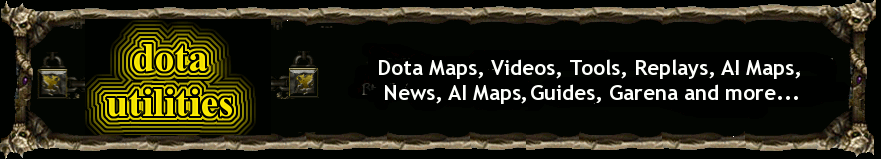






 Connect on Facebook
Connect on Facebook Follow us on Twitter
Follow us on Twitter
92 Comments yet..:
I keep getting the InstallPath error, is there any way around this?
Tried to install the 1.24 Full patch.
Got this error:
Blizzard BNUpdate v2.133 compiled on Aug 14 2008
Log created at 2:42 pm on 08/04/2009
This patch upgrades Warcraft III Reign of Chaos from the previous version.
ERROR: unable to apply patch to file 'Abilities\Spells\Items\AIsp\SpeedTarget.mdx'
RESULT: Patch failed
Any ideas how to fix?
same problem here what to do?
it's for reigh of chaos...don't install the frozen throne over it and it will work
Great. I don't even have the damn CD cover for Warcraft 3 anymore...just the damn CD.
Am I totally screwed now?
Everything was installed via WC3 first then Frozen Throne on top of it.
Nothing I can do?
I got this from this website. Tried and work with the patch. Good Luck. Disclaimer: THis is Dota Utilities guide not mine.
How to make Warcraft 3 Registry Entries:
1. Open up regedit (start > run > regedit)
2. Go to HKEY_LOCAL_MACHINE\SOFTWARE\Blizzard Entertainment\
3. Create new key, name it 'Warcraft III' (without quotes)
4. On right side of new key entry, right click and create new string value
5. Name it 'InstallPath' (without quotes)
6. Change the value of InstallPath to wherever you installed it (example: 'c:\warcraft 3\')
7. Reinstall Warcraft 1.24 Patch. (this time your war3 will be installed without any errors)
8. Enjoy! your Warcraft is patched to 1.24.
Much Thanks. But still can't get it done. Did the above like you said, but i get this error now:
ERROR: unable to open source archive 'C:\ProgramFiles\Warcraft3\war3.exe'
RESULT: Patch failed
:p Yah it's working fine if you have english version of warcraft. etc. if u have Polish version it won't work.
Gratz
BROKEN LINKS ????
Links are broken. Fix them please.
Hi Dota-Utilities.
y I cant see the 1.24 version replay and my map file folder is correct...
y?
Tried to install the 1.24 Full patch.
Got this error:
Blizzard BNUpdate v2.133 compiled on Aug 14 2008
Log created at 2:42 pm on 08/04/2009
This patch upgrades Warcraft III Reign of Chaos from the previous version.
ERROR: unable to apply patch to file 'Abilities\Spells\Items\AIsp\SpeedTarget.mdx'
RESULT: Patch failed
I CANT PATCH IT NO MATTER WHAT !
whenever i try to download the switcher they say there is an error and when i try again they say that i hav reached the limit for the free download users
y is that so
i got this Error
ERROR: unable to create file 'C:\Program Files\Warcraft\BNUpdate.exe'
i have already upgraded my patch to 1.24. i see the host with 1.24 game now. but..... i went into the game and it says i need download the map(6.61c) but i already have it. and i try to download again, at 99%,its dropped me automaticlly every time. can someone explain and help me?thank you
guys is there any!! link to the switcher athor than rapid share cuz some how thay keep telling me that i am downloading some thing .......I AM NOT! so can any one help me with that
Hi !
my patch is 1.21 !
and when i want to instal patch : (1.22,1.23,1.24) getting this error !! >>>>>
ERROR: unable to create file 'd:\Games\WARCRAFT 1.21\warcraft 3\BNUpdate.exe'
RESULT: Prepatch failed
plz helP me !!! :(
If i must download a file plZ give me liNk :D !
thank you ! :X
10x
pls. help,
this error happened
Blizzard PrePatch v2.70 compiled on Jul 7 2003
This program patches Warcraft 3
Log created at 2:43 pm on 08/21/2009
ERROR: unable to execute command 'BNUpdate'
The filename, directory name, or volume label syntax is incorrect.
RESULT: Prepatch failed
i have already upgraded my patch to 1.24. i see the host with 1.24 game now. but..... i went into the game and it says i need download the map(6.61c) but i already have it. and i try to download again, at 99%,its dropped me automaticlly every time. can someone explain and help me?thank you
Does any one have any "clean war3.exe" because i got this error
Blizzard BNUpdate v2.133 compiled on Aug 14 2008
Log created at 9:59 pm on 08/27/2009
This patch upgrades Warcraft III The Frozen Throne from the previous version.
ERROR: unable to get version size for file 'D:\Games\Warcraft III\War3.exe'
The specified resource type cannot be found in the image file.
RESULT: Patch failed
if they have the clean version of war3.exe give me the link beacuse i got the crack version of it
my problem is..
when i have finished download the patch, i try to install it.
but it appear an error: try to reinstall ur warcraft game
I got this error when trying to patch warcraft 3.
Registry error loading key 'Warcraft III\InstallPath'
The system cannot find the file specified.
RESULT: Prepatch failed
This might be due to me copying and pasting the entire warcraft 3 file from a friend. I am unable to simply reinstall the entire game because I only have frozen throne expansion and not warcraft Reign of Chaos. Any idea how I can update it to 1.24 without reinstalling? I copied and pasted the entire file so Blizzard/WC3 does not appear on my registry as well.
walao
cannot patch la
hello! I installed patch 1.24b but i can't join ANY 6.62 or 6.62b map. WHY???
Since installing 1.25, whenever i try to connect to Bnet is get the message 'This application has encountered a fatal error.'
hahaha the error is very simple to fix
ERROR: unable to apply patch to file 'C:\Users\Ian Weng\Desktop\warcraft 3\war3.exe'
I was tryin to patch from 1.23 to 1.24 but got the error shown above. I also tried the registry method already and instead have tat error currently.Much appreciated if anyone got other ways to solve e error
1. Open up regedit (start > run > regedit)
2. Go to HKEY_LOCAL_MACHINE\SOFTWARE\Blizzard Entertainment\
3. Create new key, name it 'Warcraft III' (without quotes)
4. On right side of new key entry, right click and create new string value
5. Name it 'InstallPath' (without quotes)
6. Change the value of InstallPath to wherever you installed it (example: 'c:\warcraft 3\')
7. Reinstall Warcraft 1.24 Patch. (this time your war3 will be installed without any errors)I HAVE PROBLEM IN HERE...STILL CANT INSTALL...
8. Enjoy! your Warcraft is patched to 1.24.
It's because you need the registry package go download it on google and install then run registry package
to install the 1.24 patch, do you need to have the full version of warcraftIII?
Hi Guys, I have installed the patch successfully but cannot connect to battlenet. gives me the following error.
"You may be trying to connect to an invalid battle.net server. If you are using a modem, you may need to manually connect to the internet before connecting to Battle.net"
I have checked in BNGatewayEditor to detect the server and it connects.
I am lost????
everybody here gets errors me 2 why bother,yu guys suck:who's with me?
1. Open up regedit (start > run > regedit)
2. Go to HKEY_LOCAL_MACHINE\SOFTWARE\Blizzard Entertainment\
3. Create new key, name it 'Warcraft III' (without quotes)
4. On right side of new key entry, right click and create new string value
5. Name it 'InstallPath' (without quotes)
6. Change the value of InstallPath to wherever you installed it (example: 'c:\warcraft 3\')
7. Reinstall Warcraft 1.24 Patch. (this time your war3 will be installed without any errors)I HAVE PROBLEM IN HERE...STILL CANT INSTALL...
8. Enjoy! your Warcraft is patched to 1.24.
Follow these instructions, and you won't get any more errors, just did it myself and its working
i got this problem when i use 1.24 to do a on9 patch to the newest version of 1.24. they said this" unable to apply patch to file 'C:\war3\maps\FrozenThrone\Scenario\(6)BomberCommand.w3x'". any1 has the solution to this problem?
I can't patch my warcraft every time i try there is an error i think it's because i am playing without the cd but i have been able to upgrade my patch the past 2 versions even without the cd please help me.
i already download the warcraft version switcher 1.23 - 1.24 and it patched successfully but then....
when i started to play the 6.63 map...it says "the map file is too big....choose another one...
then i try the 6.62 ai map 2.01 ....cannot play it...omigod
it reallt freaks me out....i alredy switch it....how now....i cant play!!!!
Thanks a lot..:D
works with me..xD
Guys i've downloaded 1.24b (in my game derictory)full patch from blizzard site. And i get error: "An error has occurred preparing the patch. This problem can commonly be corrected by reinstalling the game and trying the update again. If this error repeats then contact Blizzard Technical Support." Help please !
I also get ERROR: unable to apply patch to file ' after doing the
1. Open up regedit (start > run > regedit)
2. Go to HKEY_LOCAL_MACHINE\SOFTWARE\Blizzard Entertainment\
3. Create new key, name it 'Warcraft III' (without quotes)
4. On right side of new key entry, right click and create new string value
5. Name it 'InstallPath' (without quotes)
6. Change the value of InstallPath to wherever you installed it (example: 'c:\warcraft 3\')
7. Reinstall Warcraft 1.24 Patch. (this time your war3 will be installed without any errors)
8. Enjoy! your Warcraft is patched to 1.24.
steps.
Got any idea of how to fix it ?
the istall patch is no use
hi...before upgrading to 1.24b i do not have any problems up to 6.61c but after upgrading to version 1.24.1.6374 (1.24b) i was not able to create any map of 6.62 to 6.63b having those map pasted at the correct directory. Even in Garena i am able to see games but not able to join in (auto-kicked not by host but automatically). i tried creating it myself but as i said, i am not able to see any 1.24b maps. SERIOUSLY NEED HELP. i tried reinstalling both garena and warcraft 3 already. pls note that there is no problem in V 1.21
can anyone send me the clean war3.exe? my email >> chinese_man17@yahoo.com . thanks!
i've use this wvs and 1.24b patch installation but both five me the same problem.. loosing my maps list when i want to create my game. i dont have internet connection at home so i use it offline. pls reply to me at intruding_heart@yahoo.com ... anyone..?
hello. i got this problem: after switch my warcraft ver from 1.20 to 1.24 i started the frozen throne on the second button from the left on the wvs tray, an error occured it says.....
"War3.exe - Bad Image
-The application or DLL d:\dota\Gane.dll is not valid Windows image. Please check this against your installation diskette."
after clicking OK another pops again. it says....
Error
Couldn't open Game.dll.
can you help me pls... thanks!!
hello. Mine says:
ERROR: unable to apply patch to file 'C:\Program Files\Warcraft III\worldedit.exe'
Any way to fix this? thanks
Hi my game can't detect any AI Map(all versions) after the installation
hello my warcraft i switched it from 1.23 to 1.24 with the dota utilities switcher but when i try to play the dota 6.64 it just kicks me automatically what i can do? cuz i cant play dota anymore because everyone plays the newest one. If anyone have the answer plz add me on msn luisfgarciapadron07@hotmail.com
Thx I got the patch now after adding the reg value !
Its silly how Blizzard made it a tad difficult
I've included a link to the Reg file fix !
This creates a reg file to the Default install Path C:\Program Files\Warcraft III for those noobs who do not know what to do copy the link below into your browser
www.tiny.cc/bxm
You can also scan the file with an Antivirus scanner to check for viruses before you download !
Download WarIIIReg..zip open wuth Winzip and open WarIII.reg.
A Popup from Registry Editor will ask you to add the information to the registry click OK ! Install the Patch and your set!!
I was also wondering what other reasons why people receive errors there are many and I doubt any1 can help every single problem !
But I guess the main error that occurs when installing patches is that people are not downloading the correct patch or dont know what version they have installed on their warcraft ! Not to mention all the installations using No cd cracks !
FYI the newest patch of War3 TFT doesnt require a CDROM inserted which means theres no need for a NO CD crack or ISO mount anymore !
Hope this helps
Happy Gaming PPL
Blizzard PrePatch v2.70 compiled on Jul 7 2003
This program patches Warcraft 3
Log created at 6:17 pm on 10/30/2009
Registry error loading key 'Warcraft III\InstallPath'
The system cannot find the file specified.
RESULT: Prepatch failed
how can i install that patch??
error...
It work fine just follow this step:
1. Open up regedit (start > run > regedit)
2. Go to HKEY_LOCAL_MACHINE\SOFTWARE\Blizzard Entertainment\
3. Create new key, name it 'Warcraft III' (without quotes)
4. On right side of new key entry, right click and create new string value
5. Name it 'InstallPath' (without quotes)
6. Change the value of InstallPath to wherever you installed it (example: 'c:\warcraft 3\')
7. Reinstall Warcraft 1.24 Patch. (this time your war3 will be installed without any errors)
8. Enjoy! your Warcraft is patched to 1.24.
Do i have to reinstall Warcraft III first and then patch it or there's something wrong.Sorry if it is stupid question for you.
okay to all those burdened souls out there
1. download blizzreseter
http://www.mediafire.com/?vgurytircft
2. run the client
3. reset war tft to version 1.xx
4. download full patch or whatever patch you'd like to dl first from blizzer website
http://us.blizzard.com/support/article.xml?locale=en_US&articleId=21220
5. run patch
6. enjoy the game
7. if it doesn't work... no it will work i'm sure. other wise follow the instructions above. they're already THERE.
-hello !!
-i just can follow untill step 2 only wat u say .....
1. Open up regedit (start > run > regedit)
2. Go to HKEY_LOCAL_MACHINE\SOFTWARE
-i just can found untill software but don't have blizzard entertaiment .....
-this because i just copy from another pc but not install it ....
how to do this ?????
I just cant patch after i downloaded from Battlenet after clicked the restart button nothing came out.. Please help...
If you get that error with : BNUpdate.exe then get Warcraft 3 Fixer W3Fixer and then you can install it :)
Blizzard PrePatch v2.70 compiled on Jul 7 2003
This program patches Warcraft 3
Log created at 10:39 am on 12/10/2009
ERROR: unable to create file 'C:\Program Files\Warcraft III\BNUpdate.exe'
Acesso negado.
RESULT: Prepatch failed
I have this, problem, I have use W#FIXer, but still this problem, how I install teh patch 1.24b???
igikorn thx!!!! XD NYAHAHAHHAHHAHAH
if you cant patch war3 because of this error:
"
ERROR: unable to get version size for file 'D:\Games\Warcraft III\War3.exe'
The specified resource type cannot be found in the image file.
"
you must remove war3.exe and rename war3.120e to war3.exe then start patch. any other errors:
http://www.dota-utilities.com/2009/03/how-to-fix-warcraft-3-registry-error.html
I followed the instruction and i get this
Blizzard PrePatch v2.70 compiled on Jul 7 2003
This program patches Warcraft 3
Log created at 9:58 am on 01/17/2010
ERROR: unable to authenticate archive
RESULT: Prepatch failed
Plz help!
if you have windows vista, you have to do the regedit job.
then you have to launch the update as administrator if you want that works
bye
After the regedit job you HAVE to launch the update as administrator if you dont want to see the BNupdate.exe error...trust me :)
i see unable to apply patch to file 'C:\Program Files\Blizzard Entertainment\Warcraft III\game.dll'
After i've switch the version of my warcraft i opened it . it says war3.exe cannot be foun. howz. to solve that pls.....
I get the BNUpdate has stopped working error.
Will this fix correct this error????
Please advise. TY.
I'm gettin error in installing the 1.24full patch.
it shows...
Blizzard PrePatch v2.70 compiled on Jul 7 2003
This program patches Warcraft 3
Log created at 12:27 pm on 04/05/2010
Registry error loading key 'Warcraft III\InstallPath'
The system cannot find the file specified.
RESULT: Prepatch failed
wat shuld i do...??
it said when i try to do new key Error writing on th registry please help
thanks a million times
will it's noy hkey_local_machine
u have to go start-run-regedit
go to hkey_users (S-1-5-21-1078081533-583907252-839522115-1003)
software-Blizzard Entertainment- the click Warcraft III
on the right side add a new string value name it (installpath)without the () Change the value of InstallPath to wherever you installed the warcraft game
by default (C:\Program Files\SACC - TDL\WarCraft III - Frozen Throne) and instal the patch enjoy
pls hlp me
after i install warcraft 3 reign of chaos and frozen throne in my pc why i cant play any dota allstar maps that i downloaded
and what is the pupose of the 1.24 patch ?
All those with the BNUpdate.exe problem while they're patching, I think I know your problem! Try right-clicking on the Prepatch and 'Run as Administrator'. I solved my problem by doing this! If it doesn't work, well I hope you find a way through your problem.
P.S. Follow the Regedit thing for all those with the InstallPath problem. It works too!
Well I hope I helped
Yea? This is hard!!! How to do?! Even it isn't yours help me download!!! Big Stupids!!!
I only got this plz help
Blizzard PrePatch v2.70 compiled on Jul 7 2003
This program patches Warcraft 3
Log created at 9:26 am on 05/19/2010
ERROR: unable to create file 'E:\Games\Warcraft III\BNUpdate.exe'
The system cannot find the path specified.
RESULT: Prepatch failed
i had problems someone help me dis is wad it says:
ERROR: unable to create file 'C:\Program Files\Warcraft III\BNUpdate.exe'
Access is denied.
RESULT: Prepatch failed
This guide works, (see about top) its epic and id like to thank whoever added it, gj, wd.
Blizzard PrePatch v2.70 compiled on Jul 7 2003
This program patches Warcraft 3
Log created at 1:55 am on 11/01/2010
Registry error loading key 'Warcraft III\InstallPath'
The system cannot find the file specified.
RESULT: Prepatch failed
is 1.24.4.6387 and 1.24b d same version??
if not where will i get the version.. n hw to install it???
i can see d servers.. but i get disconnected when d game startss :( :(
same as the others "Prepatch Failed" ect.
i cant see the blizzard entertainment in LOCAL_HIKEY_MACHINE/software
IF YOU HAVE UNABLE TO GET VERSION SIZE FILE LISTEN TO LOCALINSIDE
THX VERY MUCH!!!!!!!!!!!!!!!!!!!!!!!!!!!!!!!!!!
IT WORK
Blizzard PrePatch v2.70 compiled on Jul 7 2003
This program patches Warcraft 3
Log created at 7:17 pm on 03/15/2011
Registry error loading key 'Warcraft III\InstallPath'
The system cannot find the file specified.
RESULT: Prepatch failed
Open Registry Edit: Start > Run > regedit
Find install path: My computer > HKEY_LOCAL_MACHINE > software
Create the first folder:
Right Click within the "SOFTWARE" registry key (folder) and click:
New > Key > Name it "Blizzard Entertainment"
Create the second folder:
Right Click within the "Blizzard Entertainment" registry key (folder) and click:
New > Key > Name it "Warcraft III"
Create the install path:
Right Click within the "Warcraft III" registry key (folder) and click:
New > String Value > Name it "InstallPath"
Modify the install path:
Right Click on the "InstallPath" string value and click:
Modify > Name it the place in your computer directory that the Warcraft III folder can be found.
You must add an additional \ next to every \ that gives the location of the directory. Apparently its a registry rule. Example:
C:\Documents and Settings\flyerfye\Desktop\Warcraft III
becomes
C:\\Documents and Settings\\flyerfye\\Desktop\\Warcraft III
Now "OK" out of everything and close your Registry Editor > Run Warcraft III > Connect to Battle.net > Let it update and restart.
dont worry be happy
http://ftp.blizzard.com/pub/war3x/patches/pc/War3TFT_126a_English.exe
have a much easier fix for you. you probably run from your desktop so copy it to the warcraft directory "C:\program files\....\warcraft III" and run from there. worked for me
!! i have here!! v1.20e but i copy it on my friend netbook then i paste it on my comp. b'cos i dont have any staller!!! now i dl v1.24/1.26 patch!! and when i run it!! its says An error has occurred prepairing the patch. this problem can be commonly be corrected by reinstalling the game and tryng the update again... zzZZZZzZZ how can i reinstall it.. i dont have any staller of warcraft 3!! WHAT SHOULD I DO?? DOTA UTILITIES? I CANNT REPATCH THE VERSION!
i've downloaded a Warcraft version switcher then switch my 1.23 warcraft to 1.24. The game works but the world editor of my warcraft 3 shows won't. An error keeps showing then i should put my warcraft 3 cd in my cd-Rom. but i dont have any warcraft 3 cds anymore. is there any solutions to this problem?
Hey guys when i try to patch it says that it cant finde bnupdate what to do ?
hey guys i have error FILE IS TOO BIG and i dont know how to fix
okay i fixed my registry keys to work out and now it goes through all the way till the end and says that an error occured while trying to patch the 'game.dll' file. Any ideas or suggestions?
I've fixed my registry key but then and again there was an error occurred...
ERROR: unable to authenticate archive
had version size error! localinside's solution made it correct!
Post a Comment
English Only, NO SPAM & No Email for further discussions use DotA-Utilities Forums