
Some Screenshots:
Warcraft 3 Themes (mods) Download:
• Warcraft-3-Themes.rar (mirror 1)
This compressed file contains 46 different Warcraft 3 Mods with their previews.
Warcraft 3 Mods/Themes Installation Guide:
Step 1, Get the Files
• Download the Warcraft 3 Modded Themes from the links above and extract the compressed file to any folder using WinRAR.
Step 2, Select your theme
• Select your favorite Warcraft 3 theme from "Themes" folder, you will find screenshots there of every theme along with their installation files.
Step 3, Install the Theme
• Now, Run "CUSTOMBG.reg" and copy the "Textures" and "UI" folder to your Warcraft 3 Installation Directory.
Step 4: Enjoy
• Your Warcraft 3 theme is installed!
Step 5: Uninstalling
• If you want to uninstall your Warcraft 3 theme, just remove the "Textures" and "UI" folder from your Warcraft 3 Folder and Run "UNINSTALL.reg" file from your Warcraft 3 Themes directory.
Notes:
• Your Warcraft 3 must be closed during the installation of the modded themes.
• If you do not have functioning background of your theme, go your "Passo2" folder from your selected theme directory. Move/copy the folder "UI" into the "Warcraft III" directory and replace the files.
• All credit goes to K-4-iN for making the Warcraft 3 Mods.
• If you have any problems, just post a comment!
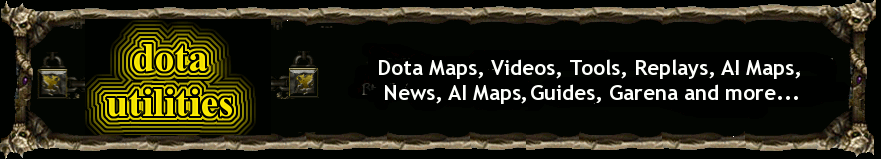












 Connect on Facebook
Connect on Facebook Follow us on Twitter
Follow us on Twitter
906 Comments yet..:
«Oldest ‹Older 601 – 800 of 906 Newer› Newest»-

-
-
1:34 PM

-

-
-
6:51 PM

-

-
-
9:17 AM

-

-
-
6:58 PM

-

-
-
4:44 PM

-

-
-
6:56 AM

-

-
-
11:05 AM

-

-
-
7:50 AM

-

-
-
8:17 PM

-

-
-
5:59 PM

-

-
-
10:19 PM

-

-
-
10:04 PM

-

-
-
12:20 PM

-

-
-
10:35 AM

-

-
-
4:02 PM

-

-
-
1:09 AM

-

-
-
3:13 AM

-

-
-
7:49 PM

-

-
-
4:00 PM

-

-
-
8:11 PM

-

-
-
7:05 AM

-

-
-
4:19 AM

-

-
-
9:07 AM

-

-
-
7:29 PM

-

-
-
3:13 AM

-

-
-
7:18 AM

-

-
-
7:19 AM

-

-
-
7:34 AM

-

-
-
12:17 PM

-

-
-
5:04 PM

-

-
-
2:53 PM

-

-
-
4:37 PM

-

-
-
1:25 AM

-

-
-
12:09 PM

-

-
-
12:12 AM

-

-
-
12:19 PM

-

-
-
8:06 PM

-

-
-
7:10 PM

-

-
-
7:11 PM

-

-
-
5:56 PM

-

-
-
7:48 PM

-

-
-
7:48 PM

-

-
-
2:53 PM

-

-
-
10:32 AM

-

-
-
11:53 AM

-

-
-
12:43 PM

-

-
-
5:42 PM

-

-
-
1:47 PM

-

-
-
1:48 PM

-

-
-
12:03 PM

-

-
-
3:29 PM

-

-
-
3:48 PM

-

-
-
4:52 PM

-

-
-
5:55 PM

-

-
-
7:41 PM

-

-
-
9:27 AM

-

-
-
7:47 AM

-

-
-
7:48 AM

-

-
-
2:31 PM

-

-
-
2:36 PM

-

-
-
5:28 AM

-

-
-
10:26 PM

-

-
-
4:10 AM

-

-
-
4:14 AM

-

-
-
12:50 PM

-

-
-
3:57 PM

-

-
-
7:38 PM

-

-
-
7:55 AM

-

-
-
12:43 PM

-

-
-
12:47 PM

-

-
-
7:43 AM

-

-
-
9:04 AM

-

-
-
9:05 AM

-

-
-
1:27 PM

-

-
-
1:27 PM

-

-
-
6:07 PM

-

-
-
11:03 PM

-

-
-
9:16 AM

-

-
-
9:20 AM

-

-
-
1:43 PM

-

-
-
1:07 AM

-

-
-
11:48 PM

-

-
-
11:49 AM

-

-
-
11:52 AM

-

-
-
6:38 AM

-

-
-
5:53 PM

-

-
-
5:57 PM

-

-
-
7:48 AM

-

-
-
4:33 PM

-

-
-
7:24 AM

-

-
-
7:25 AM

-

-
-
1:31 PM

-

-
-
1:56 PM

-

-
-
9:12 AM

-

-
-
9:14 AM

-

-
-
1:31 PM

-

-
-
3:51 PM

-

-
-
3:55 PM

-

-
-
1:34 PM

-

-
-
6:24 PM

-

-
-
9:09 AM

-

-
-
5:45 PM

-

-
-
5:49 PM

-

-
-
8:21 PM

-

-
-
8:48 AM

-

-
-
12:53 PM

-

-
-
1:13 PM

-

-
-
12:56 PM

-

-
-
7:03 PM

-

-
-
6:42 AM

-

-
-
5:02 PM

-

-
-
10:58 AM

-

-
-
6:45 PM

-

-
-
1:17 PM

-

-
-
10:24 AM

-

-
-
7:03 AM

-

-
-
10:42 AM

-

-
-
10:54 AM

-

-
-
1:50 AM

-

-
-
4:28 PM

-

-
-
5:22 AM

-

-
-
5:24 AM

-

-
-
5:19 PM

-

-
-
6:34 PM

-

-
-
4:39 PM

-

-
-
7:04 PM

-

-
-
12:40 PM

-

-
-
11:33 AM

-

-
-
12:13 PM

-

-
-
10:08 AM

-

-
-
5:54 PM

-

-
-
2:56 AM

-

-
-
3:24 PM

-

-
-
1:20 PM

-

-
-
10:51 AM

-

-
-
5:47 PM

-

-
-
6:57 AM

-

-
-
2:44 AM

-

-
-
12:45 PM

-

-
-
1:13 PM

-

-
-
8:32 PM

-

-
-
11:32 AM

-

-
-
4:24 PM

-

-
-
12:09 AM

-

-
-
8:47 AM

-

-
-
3:59 PM

-

-
-
3:59 PM

-

-
-
5:44 PM

-

-
-
4:17 AM

-

-
-
12:46 PM

-

-
-
1:26 AM

-

-
-
6:55 AM

-

-
-
3:19 AM

-

-
-
3:07 PM

-

-
-
11:52 AM

-

-
-
6:19 AM

-

-
-
11:33 AM

-

-
-
4:13 AM

-

-
-
10:48 PM

-

-
-
4:26 AM

-

-
-
10:21 AM

-

-
-
7:39 PM

-

-
-
10:24 AM

-

-
-
9:57 AM

-

-
-
9:58 AM

-

-
-
7:13 PM

-

-
-
12:05 PM

-

-
-
6:13 PM

-

-
-
6:36 PM

-

-
-
1:35 AM

-

-
-
3:53 PM

-

-
-
2:35 PM

-

-
-
10:03 AM

-

-
-
11:51 AM

-

-
-
5:34 PM

-

-
-
5:35 PM

-

-
-
5:37 PM

-

-
-
8:20 AM

-

-
-
8:23 AM

-

-
-
7:41 AM

-

-
-
10:34 PM

-

-
-
11:35 PM

-

-
-
7:39 AM

-

-
-
6:12 PM

-

-
-
11:23 PM

-

-
-
3:57 PM

-

-
-
8:06 AM

-

-
-
3:16 PM

-

-
-
1:28 PM

-

-
-
1:28 PM

-

-
-
6:52 PM

-

-
-
6:32 PM

-

-
-
5:10 AM

-

-
-
9:49 AM

-

-
-
6:12 PM

-

-
-
8:35 AM

-

-
-
3:00 AM

-

-
-
10:58 AM

-

-
-
4:18 AM

-

-
-
4:19 AM

«Oldest ‹Older 601 – 800 of 906 Newer› Newest»do you have any guides on how to create a GUI warcraft 3 themes? so i can make one for my own. i am looking forward for that. thanks! :D
Can I make ma own Theme? -.-
pls help me.how how to remove the beastmaster theme.??
i already get the theme but i can only see that the color only change but the backround doesnt?how can i remove it?
how to download a file one by one please help me
wow it's sexy
If we can just Customize our own theme you will be regognize before we use?
Great
I can't use it.
hey why the winrar can't extract the CUSTOMB.REG pls help anyone?
my download not work
i already download the mods but do i have anything more to download to use this themes??
why dont the CustomBG.reg in my PC start
doest being Windows Vista affects it?
I don't know how to run the custombg.reg
can someone tell me how to install the theme?
where is the link
its not working ,,/,,
nice
hey can you explain me how i can change bar colors ?
nice website
can u upload it in mediafire plz..
Nice,
when i play normal. the themes is work. but when i start game on garena, the themes back to usualy... how to change the themes on garena?
AWSOMMEEE
hotfile doesnt work anymore is this theme can be use again??how can i downld it??
its working..but Alpha channel?use photoshop?
zzz i want to make my own fav pic T.T
thx..if anyone know the alpha plzzz show
WHY THERE'S NO PICTURE ON IT . ITS ONLY WHITE SCREEN
This is so cool
So C ool
Wow This is FUCKIN good
w0w..it works!!!
can anyone please upload this to mediafire?
no custom.bg
its nice... but it is fuckin' take too long to DL ....
Very nice girl ^_^ !!
;its not working on my compuer
nice :)
when i try to run the CUSTOMBG it says...."registry editing is removed by your administraitor"
plz help!!
ei guys where can i download those pics without the (Local Area Network, Single Player etc.)they'll be more use if those are not there TY...
wala si Julie ann chua? </3
wala si julie ann chua ?? </3
too much beautiful of those backgrounds
hahahh
wow hahah
why is it that if i change the theme backround will result to unkwon but it is work but the pics does not see it it is white
plz upload to mediafire.com
wow to create my own themes?
this is very nice...MONSTER KILL!!
I still can not use it. I've tried in ways that are given. but the background remains unchanged, only the writing.
why this doesnt work??
why this doesnt work
Do you Have dota 2 themes for dota?
where can i find that "War craft III directory" plss answer
best dota site till date....
looks like it doesnt functioning well with window vista..or its just me? the background picture doenst change..need some help..
awowowow
wow AWESOME huh but BIG FILES
OH nice!!!
CUSTOMBG did not open..T_T ..what will i do?
CUSTOMBG did not open T_T ..what will i do?
ALIEN VS PREDATOR PLAYING SNOOKER LOL
hi i reveal how to fix if the background pictures doesn't show,
backup your war3patch.mpq and replace your war3patch.mpq with the default of war3patch.mpq of your warcraft version.
examples: if your dota version 1.24 then replace with war3patch.mpq of that version.
hope this is work for you :)
sry 4 my bad english :)
Guys can you put it to mediafire the downloading is long 1 file per 30 min. that's long and there's 49 files multiply it it would take too long
My WC3 sreen change to white color , how can i fix it
my background is just color white o.o can anyone help me? but i can see the changes of color but no picture.
My WC3 sreen change to white color , how can i fix it
how many minutes will consume this download file ?
why mine is a white blank as i have followed all the steps, jus the textures changed but the background completely white.... wht prob is that
try this method if the picture doesnt show or a white blank
backup your war3patch.mpq and replace your war3patch.mpq with the default of war3patch.mpq of your warcraft version.
examples: if your dota version 1.24 then replace with war3patch.mpq of that version.
it's working for me :)
already got this stuff...anyone know how i can make my own pictures to be a theme? someone help?
Lol. I can change the picture =))
I can change the theme with my own picture. LOL =))
ádasd
thanks ..
this is so cool ..
thanks ..
this is so cool !
ASDSADASDASD
wow
can you please guys add some more themes :)
nothing like the garena master hehehhehe .kick and .delayon hahahhaha
why i can't use the Theme? i did all the procedures but then the background turns to white?
what will i do to fix it?
it turns to white background.. i did the step two but it can't.. please help me. how can i use the theme?
waw
nice
i want this
Hello; Thank you for your theme made; I really like & enjoy it; But now; i want to use this background as my background desktop ( but the imgage was contented the menu ); how to remove the menu from this image ? Could you pleased email me the background without menu
Stone9x@Gmail.Com
Thank you !
Thank you for your themes; I really like it and set it is my default theme.
And the image is very nice, too! Now, i want to set this image as my desktop background, but the file was contented the Menu; how to remove the meno from the imgae ?
If not; Could you please email me the image without menu ?
Thank you !
Stone9x@Gmail.Com
Sounds don't work. How to fix it?
Brother DO Sena Ayanami ThemE Please OR Elly Tran HA :D
WAkaka DO Sena AYanami or Elly Tranha Theme Please :D :D :D
just use jpg2tga converter, u can easily put any image u want to your background *atleast same resolution with your warcraft3 to avoid pixelation*
how could i install this.
i couldnt find UI
what is UI?
pls help me
wew! i love it! nice one! good job guys!
wew! nice one ! i love it! good job guys!
how touse this themes
Please tell me...I can run it and my warcraft theme does change...But when it is connected to Garena . It turn back to normal (old one)...Solution??
guyz gs2 ko sana ilagay pic ng car ko..pde ba un ? plz reply tnx .. !
guyz pde b pa elp..gs2 ko sana ilagay pic ng car ko..pde ba un plz reply ..tnx !
nothing
wow i like it men hahaha.,. im jhon renz.,.!!! but i want more,!!! :)
i like it but iwant more!!! :) and how to make my own?????????????????????? reply back
great...!!!
how to run "CUSTOMBG.reg" as administrator.... please
uo oo
oh my, I'm using RU - theme wizard, Diabolic w3 tools, and w3 styler in the same time..
i don't know what i should do first to back to the normal theme, someone please help..
Oh my, i'm using RU-Theme-Wizard, Diabolic w3 tool, and warcraft3 styler at the same time..
now my warcraft background is lich, i don't know what i should do first to back to the first theme..
please help..
and when I use backup in RU-Theme-Wizard, it said
" Can't load (or register) custom control: 'MSCOMCTL.OCX' "
oh my..
can u help me install it coz i tried to install many times but it didnt work
I can't download it from Hotfile.com. Can u upload it to mediafire.
you can create your own background picture in dota..first you must have basic photoshop skill
its great ! :)
perfect
I DONT HAVE A THEME FOLDER :(
awesome.... nice one... good job...
nice! gumana na sia!
Nice job , my id ExO.n3osKyQumOe , DKVN|Snow and stAgE|LuCky . this Appearance beautiful . :)
putangainamo icefrog
Can you make a mod for dota?
is there new themes ..?
yeah like the new theme just keep on working some new ones>>>>!!!!!!!
hey dude, btw how to change the button color of warcraft III other than your 7 colors.
hey dude, can ask some few question. my question is how to change the color of warcraft III buttons, other than your color.
i have a problem , oh boy man i hope you guys read this...
i dont have any folder named "Warcraft 3 Instalation Directory" or any such kind what can i do?
plz reply asap
Regards eNtity`
when i inntals it work but theres a problem i cant see the picture i only see the color of the picture in the chain..plsss help me
cool...^_^
SHAWN
HOW DO I KIND WINRAR ON MY PC
this is really cool,,,xD
It seems Too long to download..:(
where can i find the directory file and i dont understand part 2 please help me?
ayaw ee ganun parin ung themes
its cool i like this them
of falling angle guys its cool
its me
do u know me
my name iz calisu
it doesnt work in garena plus lan game. it works if i start it manually from warcraft folder. but when i tried starting it in garena plus lan game. the background is still the basic. any ideas how can this work on garena plus lan games. because i do play it online. and i want this bg badly. is there another program that i can install or use to make this bg work on garena plus?
i cannot do it
O meu não funfou :(
My Backround didn't change at all . . .
I copy and paste that UI folder From Passo folder d. .
Thank you very very much...I like the lich king theme
Awesome......! :D
????????????????????????????/?/?????/???/?//?
I hope they make More themes
SALAD OH!
COOL!
I only get white background guys..plzzzz help me.............
hi
wow,,so nice!
I have only white screen... I think i did mistake here:
Step 3, Install the Theme
• Now, Run "CUSTOMBG.reg" and copy the "Textures" and "UI" folder to your Warcraft 3 Installation Directory.
I can't run it... i have xp what i have to do?
AWESOME
mine works but why is their is a white box that blocks the picture. how can i fix it ?
help me .. i did't see the link
Nice
are you weak...........................
ui weak
its good
hoping soon that there will come another theme that is moving like the original theme in frozen throne...... thanks......
i cant == why ?
how to open CUSTOMB.reg ???
nice !
love the archer
nice men love this!
hehehe
My wallpaper still remain the same after i copy the UI from the pass02.. What should I do? I copy the WIII from my friend and he had changed the theme.. I follow all instruction but it just changed the menu bar at left hand side only.
nice 1
i cant see the custom.rpg
Where's custombg.reg?Please help me.I really need it.
a
ho wants a war am soul kepper
Where can I find the themes folder? I couldn't find it. Please help me as soon as possible
panu to idownload??
tnx
tnx...!!
Our 143 MB less but thought it would be worth it
became very good Congrats # UP
where did the costum bg came from?
thanks dota-utilities the themes works like it it work perfectly... i dont knwo what happend but mine is in 3d but all in all i love it
Cool........
Undeadwizad !
Great, i love it !
(Y)
how can i customize my own background?
where can i find NIGHT ELVES .. i want to marry one T_T
How can i make my own!
Is There Any INstruction Please Tell me because i didnt even now what to do please help me
when i open the custumbg it's going on notepad or Merge? what will i do here?
I can't open custumbg it merge only help please! :(
I can't open Custumbg only Merge please help me :(
wow Great....
nice one...heeheheheh
why only white screen i see it doesn't have a picture
sup yo
i LikE tHiS ...tHaT gOoD ...
rampage!!!!!!
said: <3 u bro ^^
good post
Nice Themes Thumbs Up...
sr, can you help me with this problem?
i instal it but the main picture doesnt show, only the text are change, i try to redownload it but it no usezz
How do you do this for a mac?
Background doesn't show
it's blank
Background doesn't work
Shows blank
when I play Garena.. The theme doesn't work.. why?? :(
can you have a customization of background? please answer =) need your reply
Awesome!!1
-0-
nice 1 ..the craeater on dota themes is so nice ?
the king war my name
when i click on the CUSTOMBG it says "regystry editing has been disabled by the administrator" my computer has some virus and when i repair the regystry it always come out again and again some help me please thanks
-G-
i cannot find the back rounds, themes, how do i find them?
nice>>>,,, themes
Tnx ^_^
Awsome ^_^
Post a Comment
English Only, NO SPAM & No Email for further discussions use DotA-Utilities Forums