Authors: Danat & DonTomaso
 What's new:
What's new: - Fixed some bugs related to detecting the replay
- Now you don't need to press Enter to confirm the desired time entered in the textbox.
- Added support for plugins.
- You can change the speed of the replay from 1/32x to 31x or make it run "as fast as possible".
- You can specify the position in the replay that you want to reach, and ReplaySeeker will quickly fast-forward replay to that position, pausing the replay when done and playing a sound (to notify you). Note that this works while Warcraft is minimized, which allows you to do something else during the process (like browsing the forums).
- Rewinding is supported but by restarting the replay and then fast-forwarding to the specified position, so it's not an actual rewind. You can always check whether the replay will be restarted or not by looking at the "sync solution" field.
- Fixed some bugs related to detecting the replay
- Now you don't need to press Enter to confirm the desired time entered in the textbox.
- Added support for plugins.
Since this program is written in C#, you need to have .NET Framework 2.0 installed on your computer (see link below).
.Net Framework 2.0 download page (dotnetfx.exe - 22,4 mb)
Some programs install FW2.0 automatically in order for them to work, so you might already have it installed on your pc.
For Vista Users:
To run this tool in Vista without any errors you must right click the exe and from the dropdown menu select "Run as administrator".
Plugins:
Simple Camera (by DonTomaso).
A plugin that allows you to control the camera in Warcraft 3 without restrictions.
RSExtensions (by DonTomaso).
A plugin that prevents the replay of pausing when you unfocus the window (alt+tab), when not fast-forwarding.
NOTE: To use this plugins you need to copy the .dll file to the Plugins folder of the ReplaySeeker. For e.g. C:\Warcraft 3\Replay Seeker v0.9\Plugins
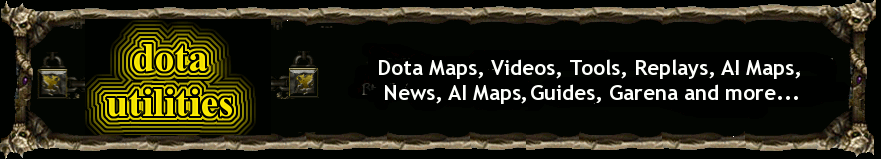
omg upload in other server. :S
ReplyDeleteNOOBS THIS IS ALL FAKE!!!!!!!!!!!!
ReplyDeleteGreat tool.. Thanks
ReplyDeleteWould be nice if it had possible to faster sync when your file contains 17 hours of Replay and need the last bit of it :)
i had to wait 500 seconds to download a small file like this... please do put it on another server -.-!
ReplyDeletei cant run it in version 1.24c help pls how can i do?¿? :/
ReplyDeletewhy so much wait , please upload on other servers like megaupload and mediafire ->the best
ReplyDeleteThanks dota utilities =D!
ReplyDeletetry usiong mega upload ofc if easy share doesnt pay u that much -,- . . . its really easier :(
i put the simple camera plugin on plugin folder... and when i start replay seeker what i must do to use simple camera? plz tell me if you know.... and sorry for my bad english:/
ReplyDeletedoes his still work in 1.24e?
ReplyDeleteOther host please :(
ReplyDeleteyou loose so much downloads when people have to wait 5 minutes..
yo when i open my warcraft replay and open the replay seeker with simple camera it says unhandle exception has occured and it says continue and it comes up again i am vista user i use 1.24d plzz help me i rly need this!
ReplyDeletei have to wait 500 seconds for this please upload from another sever
ReplyDeletethaaankksss!!
ReplyDeleteyay i gotta wait 20 minutes lol
ReplyDeletePlease upload to another server,thanks.
ReplyDeleteEverything was in 1sec >.>
ReplyDelete15 minutes . EPIC OMG LOOOL O.O too much dude . upload on another server xDD
ReplyDeleteits not that big file to wait for that time.....!
ReplyDeleteya really anoying
ReplyDeletewhen it neeeds to w8 gor such a small file
tard
ReplyDelete10x . right click and run as administrator in vista or win7 . hf
ReplyDeleteput the fcking file in mediafire.com
ReplyDeletePlease put it into another server like mediafire..
ReplyDeleteI had to wait 18 min..
thnkx DOTA-UTILITIES
ReplyDeletewtf i will wait 20mins .....
ReplyDeletebuy premium accs xD LOL
ReplyDeleteWTF I WAIT 1 SEC!! :D buy net tards
ReplyDeleteplz say some thing i dwonload it then it says eror
ReplyDeletecannot install on a 64-bit operating system
the product is not supported on 64-bit operating system !!!
setup will now exit
plz some 1 say some thing
WTF I can'T run this program... Everytime I open it " it said's "Error cant' handle Execption" anyone can help how can I solve this problem
ReplyDeleteThose who are saying 1 sec downloading, IT'S THE FIRST FILE YOU DOWNLOAD. When you download ur second file it's 15 min.
ReplyDeletepuck!!! why its have problem when im using it!! JIT problem T_T
ReplyDeleteSo,a hint for you : When you dowload anything of croco, stop your internet conection and close the page, conect again and dowload with the minimous time to wait =) thank you, sorry for the english, I'm braziliam =P
ReplyDeletei waited 1 hour to download this file..zzz
ReplyDeletewtf it is waiting for 1 hour
ReplyDeleteahahahaha first i thought - lucky me, i had to wait 1.35 mins :P
ReplyDeletenow i think, OMG what the hell is up with this captcha!!! And it's just downloading webpages instead of a file, yes, not a page but pages!!! lot of webpages -_- gee... the pages, the styles and everything but this stupid file!!!
this is just a joke... zzz
ReplyDeleteWHY SO SERIouS?
ReplyDelete1 hour waiting...how sad can downloading a file be...zzzzzz
ReplyDeleteYea 1 hour... SAAAAD
ReplyDeletehow can i use it?
ReplyDeleteFor those of you having problems running this, try right-clicking the Application and selecting "Run as Administrator." It fixed one of my problems, it may help you.
ReplyDeletewft cant dowmload this file upload in other server!!
ReplyDeleteReplay seeker is crap. It almost always crash Warcraft. Better to wait a bit longer and watch replay without problems, than use this crappy program that crash W3.
ReplyDelete